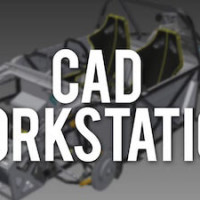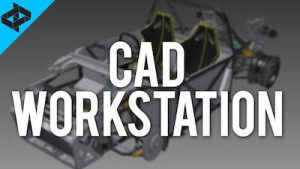 The best mobile workstation for CAD is a notch above in performance to the rest of the personal computers. It requires stability in architecture and a clockwork-precise arrangement of hardware for the ultimate level of internal communication and processing. Furthermore, it requires a CAD GPU (Graphics Processing Unit) and other particular assortments for the latest programs to run smooth and the variety of needs of a CAD designer. Check out below, a list of three of the best mobile workstations meant for CAD, with their high-end specs and similar price tags.
The best mobile workstation for CAD is a notch above in performance to the rest of the personal computers. It requires stability in architecture and a clockwork-precise arrangement of hardware for the ultimate level of internal communication and processing. Furthermore, it requires a CAD GPU (Graphics Processing Unit) and other particular assortments for the latest programs to run smooth and the variety of needs of a CAD designer. Check out below, a list of three of the best mobile workstations meant for CAD, with their high-end specs and similar price tags.
[table id=37 /]
Best Mobile Workstation for CAD
HP ZBook 17 G3 TZV66eA Review
The HP ZBook G3 has an Intel Xeon E3 (1535M v15) processor clocking in at 2.9 GHz. The processor has 4 cores (variations available) and rocks out at 3.8 GHz overclocked with Intel’s Hyper Threading technology. It has a P530 HD graphics GPU with a DDR4 memory controller. The graphics adapter in the workstation is an NVIDIA Quadro M3000M (4GB DDR5). With 32GB of RAM in 2 out of the 4 slots available, there is little worry of upgrading to a maximum of 64GB if need be.
[easyazon_link identifier=”B01G95XV7S” locale=”US” tag=”cad1208-20″]
 Click here to see reviews and prices for the HP ZBook 17 G3 TZV66eA on Amazon.com
Click here to see reviews and prices for the HP ZBook 17 G3 TZV66eA on Amazon.com[/easyazon_link]
The display is a 17.3 inch widescreen display with a 1920*1080 resolution, IPS technology with anti-gloss. The motherboard (for the techie readers) is a Skylake PCH-H architecture (make – CM236).
The storage is 256 GB SSD by default which may be relatively low for a professional CAD engineer but that can be extended further. The look and make of the whole machine (bulky and bold) means the manufacturer was not much focused on looks. However, as far as performance goes, we are confident the large price tag will live up to its mark.
Pictures
Feature overview
Processor: Intel Xeon E3-1535M v5 2.9 GHz
Graphics adapter: NVIDIA Quadro M3000M – 4096 MB
Memory: 32 GB, DDR4 up to 64 GB
Display: 17.3 inch 16:9, 1920×1080
Storage: Samsung SM951 256 GB
Size: 1.18 x 16.54 x 11.02 in
Battery: 96 Wh Lithium-Ion, 6 cells
Operating System: Microsoft Windows 7 Professional (64 Bit)
MSI WT72 Workstation Laptop Review
The next in line for the best mobile CAD workstation title is the WT72 by MSI. It’s got 17.3” screen with anti-glare technology, IPS Wide View Angle display. The LCD display is full 4K UHD with a 3840 by 2160 resolution setting. The processor is a Xeon E3 v5 processor (2.8Ghz). The graphics card is a NVIDIA Quadro (M2000M). It has built in Super RAID configuration coupled with 16GB of DDR3 RAM.
[easyazon_link identifier=”B0195Y08YO” locale=”US” tag=”cad1208-20″]
 Click here to see reviews and prices for the MSI WT72 on Amazon.com
Click here to see reviews and prices for the MSI WT72 on Amazon.com[/easyazon_link]
The storage is a 1TB 7200 rpm HDD and a 256GB SSD. With the WT72, you also get a keyboard with programmable keys, EEC memory functions, SABRE HiFi Audio for outclass audio experience as well as a sleek and modern, thin profile chassis design.
Pictures
Features Overview
Processor: 2.8 GHz Xeon E5530
Graphics Adapter: NVIDIA Quadro M2000M
Memory: 16 GB DDR3
Display: 17.3 inch 1920 x 1080 pixels
Storage: 1TB SATA
Size: 11.29 x 16.47 x 0.78 inches
Battery: 6 cell
Operating System: Windows 10 Pro
Lenovo ThinkPad P70 Review
The last in the battle for the tile, is the P70. It’s processor, a quad-core core i7 (2.7GHz). Its GPU is a NVIDIA Quadro M3000M with 4GB DDR5 dedicated memory. The RAM available by default is 16GB DDR4, with additional slots allowing expansion up to 64GB. The display is an IPS LCD with anti-gloss, anti-glare technology, 17.3 inches in size and 3840 by 2160 resolution. The storage is a 512GB SSD with a 400 GB HDD optional.
[easyazon_link identifier=”B0178JBBMG” locale=”US” tag=”cad1208-20″]
 Click here to see reviews and prices for the Lenovo ThinkPad P70 on Amazon.com
Click here to see reviews and prices for the Lenovo ThinkPad P70 on Amazon.com[/easyazon_link]
The price tag is high but with Lenovo you can be guaranteed that the performance and the price will be acceptable as one of the best mobile workstations for CAD (depending on your needs).
Pictures
Features Overview
Processor: Intel Core i7-6820HQ 2.7 GHz (Intel Core i7)
Graphics adapter: NVIDIA Quadro M3000M – 4096 MB
Memory: 16 GB, DDR4-2133
Display: 17.3 inch 16:9, 3840×2160
Storage: Samsung SSD PM871 512 GB
Size: 1.35 x 16.38 x 10.85 in
Battery: 96 Wh Lithium-Ion, 8 cells
Operating System: Microsoft Windows 7 Professional 64 Bit
All in all…
With all the laptops reviewed, let’s focus on a few conclusive points.
Performance
The first being the performance. The processors available within these machines offer more than one core and at times, more than one processor. The thing to remember is that even though the software requirements for CAD are through the roof (relative to other software categories), most CAD packages are single-core dependent. The cores or extra processors are only useful when you are rendering final drawings or preparing animations for final reviews.
For more details, check out this article on choosing a proper CPU for a CAD workstation.
RAM
Another thing to remember, is that with CAD stations, RAM is never enough. If you think 16GB is enough and you don’t require the extra/expansion options, you have another thing coming. Make sure to think ahead with RAM expansion.
Check our detailed article on RAM for CAD workstations.
Storage
Lastly, storage. The storage required for CAD projects is large. But what is even more necessary is the technology. SSD will enable a much smoother and error-free workflow as compared to its large and inexpensive alternative, the HDD.
Make sure to also check out detailed article on choosing the best CAD SSDs.
The Winner
All in all, the laptops reviewed are the best mobile workstations for CAD in the market and pack a real punch when it comes to your pockets. But as the specs reveal, you’re getting powerhouse, high-end performance assortments for those price tags. If I personally had to choose, I would definitely go for the MSI WT72 machine, as not only does it do well in terms of aesthetics, which are extremely important to me if I’m dishing out that sort of cash, but also because of its default options and extension facilities.
Leave your comments below for the machine you think is the belle of the ball.