 With almost 4 new mainstream abstractions for the SSD technology, we got around to putting the best options available in the market head to head. Reviewing the top products from each category we also added an extra product from the category we think will be the new thing in the coming future. Read on for more information on our picks.
With almost 4 new mainstream abstractions for the SSD technology, we got around to putting the best options available in the market head to head. Reviewing the top products from each category we also added an extra product from the category we think will be the new thing in the coming future. Read on for more information on our picks.
Product Reviews
M.2 – The Samsung 960 Pro
The Samsung 960 Pro is one of the first products launched by Samsung for the M.2 form factor. It’s tiny compared to the SSD sizes we’re used to and would easily fit the dimensions of a DIMM RAM stick. Available in 512GB, 1TB and 2TB, the interface is an NVMe PCIe allowing transfer rates of up to ~3.5GBps for reading and ~2.1GBps for writing, under ideal testing conditions as highlighted by the manufacturer.
[easyazon_link identifier=”B01LXS4TYB” locale=”US” tag=”cad1208-20″]

[/easyazon_link]
Within USD 400, the 512GB drive is an economical as well as performance-grade option for those serious about saving space, virtually and physically. It is also the fastest drive in its arena beating Intel’s drive and it’s own predecessor (the 950 Pro) by almost one-tenth speeds.
PCIe Add-In Card – The Intel 750
With tests clearly showing that the Samsung 512GB model easily beat the Intel 1TB model in terms of read and write, there were other test results with conclusions different than before. The use of the x4 PCIe slot allows the card to be added in and hence does not fit the M.2 form factor. This enables the device to reach incredible speeds (which may not be enough to outmatch the 960 Pro) but also offers more options.
[easyazon_link identifier=”B013QP8XUE” locale=”US” tag=”cad1208-20″]

[/easyazon_link]
Peak transfer rates are ~2.5GBps for reading and ~1.2GBps for writing but in real life these scores tend to vary. When transferring large files from disk to disk, the sustained reads and writes witness the Intel product taking the lead by leaps. This means short bursts of data transfer, such as the ones performed during testing of devices are pretty different from real life scenarios.
With a 20nm 3D NAND footprint, the Intel drive also comes with the U.2 interface allowing diversity, but only when buying. As a suggestion, we highly recommend buying other manufacturer’s products instead of buying a U.2 interface device and then using adapters to connect devices to different interfaces. At almost USD 600, the 1.2TB drive from Intel is a pretty good bank for the buck.
Toshiba OCZ RD400
Details: 128GB/256GB/512GB/1TB | Interface: PCIe Gen 3 x4 M.2 | Warranty: 3-years
This SSD provides lots of size options. Actually 4 sizes with 3 different form factors: M.2, M.2 2280 and add-in card (AIC).
Kingston HyperX Savage 240GB SSD
Details:
- Performance – incredible speeds for enhanced productivity
- Cool design – stunning red casing to give an edge to the latest PC hardware
- Slim – 7mm thick to fit in most desktops and notebooks
- Fast and easy migration – all-in-one Bundle kit with premium HyperX accessories, including a handy multi-kit screwdriver and USB 3.0 enclosure for easy installation
- Guaranteed – three-year warranty and free technical support
The HyperX Savage delivers excellent sequential read and write performance. This is probably one of the fastest SATA-attached devices in the market.
Our Pick for Favorite
HP S700 Pro
Details: 128GB/256GB/512GB/1TB | Interface: SATA 3 | Warranty: 3-years
This robust SSD will probably last until you die. It’s one of the toughest out there. HP claims it can last up to 2 million hours of use and up to 650 terabytes written. However – it might be a bit slow for gamers.
Conclusion
As we have seen, the storage business is booming in every direction it can. Drives of all form factors, compatibility options and factors that didn’t even exist before SSD are popping up from manufacturers around the world. So, if it gets too much for you, the general rules of thumb are as follows:
- PCIe and SATA are interfaces (how the drive connects to the hardware) whereas M.2 or U.2 are form factors (physical sizes of devices).
- PCIe offers speeds but requires a PCIe (x4) connector. SATA III offers lesser speeds but is backward compatible.
- M.2 is meant for laptops, while U.2 is meant for mobile devices (tables and smartphones etc.)
With this, and our handy guide, you should have a good idea of what awaits you in the market place, when you go shopping. A very Merry Christmas to all our readers.



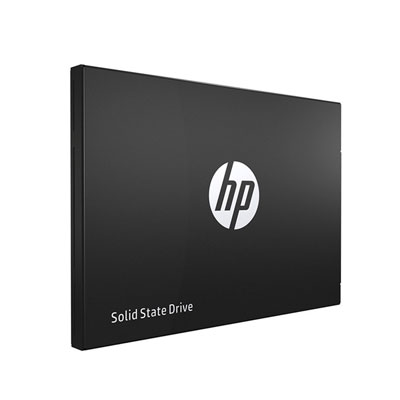
Leave a Reply