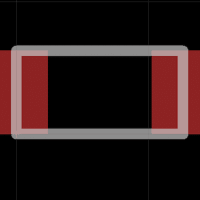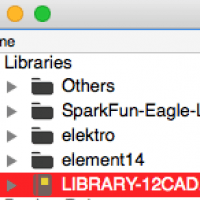Tag: library in Eagle PCB

How to Create a NEW Package in a Library – Eagle PCB
A package is a physical layout of the component, e.g. resistor, you are trying to create. This layout includes the dimensions of the part itself and the dimensions of the copper pads. With this information, a 2-dimensions CAD representation can be created in Eagle software, which will then be placed on the PCB. In a previous tutorial,…

How to Create a NEW Symbol in a Library – Eagle PCB
When designing a PCB in Eagle CAD software, the libraries available to you may not have the components you require. In this situation, you will need to create your own library in Eagle with the necessary parts. In this tutorial, I will show you how to create a new library and a new symbol. A…