A peculiar topic and discipline in the field of CAD, from designing electrical circuits to laying out electrical schematics for a building, electrical CADing is a complete industry all together. Electrical designing for all scales, forms, architectures and even more practical applications need a solid software package to integrate the non-electronic drawings with the electric magic. As a computer science major, I am not jumping cliffs to learn or even read about electrical CADing, but then again that’s me. And the e-CADing enthusiast should read on for a comparison of ePlan vs AutoCAD Electrical.
ePlan vs AutoCAD Electrical
| Package | ePlan | ECADe |
| Discipline | Electrical CAD | Generic CAD |
| Design | Top-to-bottom | Functionality extension |
| Learning curve (for new users) | More than average | Average |
| Advantage | Large function/feature set | Industry legacy |
| User | Student – Pro | Student – Pro |
How are they defined and which one is suitable for me?
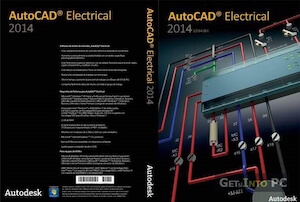 AutoCAD Electrical, or ECADe is another one of Autodesk’s products aiming as electrical designs and developments for pre-production analysis and review. To most of the people who have used it, it’s like AutoCAD with a few simple but useful built-in functions and LISP scripts that automate the tasks of setting, up and other mundane tasks. A few additions to the tools and the above mentioned LISP support is all there is to ACADe. And I agree. See, in comparison, ePlan was built ground up from scratch with the ideology of an electrical CAD package as opposed to a CAD package extension. Hence, ePlan is a much more directed and flexible solution with a learning easier for the unbiased. Ex-AutoCAD users will obviously have a tougher time with ePlan. In terms of previous usage, if you’re coming from a company where all your built up libraries are in DWG and LISP format, then you should probably stick with AutoCAD. ePlan is a good solution, but not when you have years’ worth of effort precompiled in AutoCAD’s native formats.
AutoCAD Electrical, or ECADe is another one of Autodesk’s products aiming as electrical designs and developments for pre-production analysis and review. To most of the people who have used it, it’s like AutoCAD with a few simple but useful built-in functions and LISP scripts that automate the tasks of setting, up and other mundane tasks. A few additions to the tools and the above mentioned LISP support is all there is to ACADe. And I agree. See, in comparison, ePlan was built ground up from scratch with the ideology of an electrical CAD package as opposed to a CAD package extension. Hence, ePlan is a much more directed and flexible solution with a learning easier for the unbiased. Ex-AutoCAD users will obviously have a tougher time with ePlan. In terms of previous usage, if you’re coming from a company where all your built up libraries are in DWG and LISP format, then you should probably stick with AutoCAD. ePlan is a good solution, but not when you have years’ worth of effort precompiled in AutoCAD’s native formats.
An Important Difference.
One huge difference is the fact that Autodesk uses Microsoft’s Access as the default database in AutoCAD and hence that extends to the numerous products in the portfolio. This is for all parts, assemblies and any other drawing/design related data or metadata included. Because of this, assembly and part response in real time is slow and you cannot reference wire numbers backwards when you need to add PLC addresses.
In response, ePlan’s back end technology is a secret but whatever it is, it works. With AutoCAD you have to do it AutoCAD’s way, mold your own habits and designing methodologies according to what AutoCAD has laid out. ePlan takes all of that out of its package and gives you freedom to design from single breadboard designs to multiple sheet referencing and printing so it’s all there.
Which one is more efficient?
 In terms of this design efficacy, it may even be a better idea to head over to AutoCAD LT, if you are an AutoCAD user otherwise ePlan is definitely a good choice. Don’t get us wrong. AutoCAD Electrical would help on a bigger scale. Spreading out the wiring for a 100 story building, is something AutoCAD would help with because the civil drawings (would for the most part, have been developed in AutoCAD… duh!) would be pretty complicated, not to mention the size. But if you take this one factor out, ePlan’s problems and shortcomings start to fade away. People who have experience with the AEREBUILD command after completion of the design phase will know what we’re talking about here because any component’s hidden pointers will surely need a thorough second look.
In terms of this design efficacy, it may even be a better idea to head over to AutoCAD LT, if you are an AutoCAD user otherwise ePlan is definitely a good choice. Don’t get us wrong. AutoCAD Electrical would help on a bigger scale. Spreading out the wiring for a 100 story building, is something AutoCAD would help with because the civil drawings (would for the most part, have been developed in AutoCAD… duh!) would be pretty complicated, not to mention the size. But if you take this one factor out, ePlan’s problems and shortcomings start to fade away. People who have experience with the AEREBUILD command after completion of the design phase will know what we’re talking about here because any component’s hidden pointers will surely need a thorough second look.
Learning Curve?
Another thing to remember is that due to ePlans design, it is not just a click and draw software package with relevant context menus like AutoCAD Electrical. This package requires you to be well trained in the know-how of electrical components and the more you know, the more you’ll understand how it is different in terms of intelligence. Moving on, ePlan is an open source software with a very friendly interface and to the point aids and support. And it needs to be that way because of the fact that it can be an alternative to ACADe even in terms of scales going one step ahead with its referencing system. Unlike ACADe’s dependence on Microsoft technology, everything can be automated and referenced for previous and new version comparisons. Seriously just try renumbering pages and see what you end up in both packages, ePlan will surely have the references contact.
Conclusion
All in all, one must remember that the ACADe package was first built for mechanical and civil drafting and designing, not for Electrical drawings. ePlan is far more expensive, almost double the cost for the same license options as with AutoCAD but the package lives up to its reputation and requisites. Any kind of task can be automated, if not automated as a software default whereas AutoCAD completely misses out on some tools and functionality because of it’s primitive heritage.


