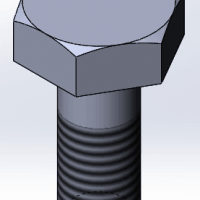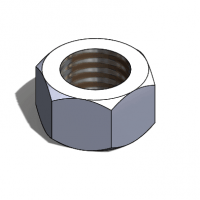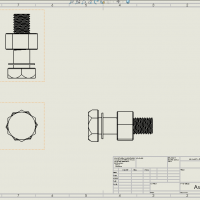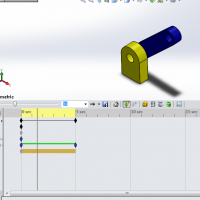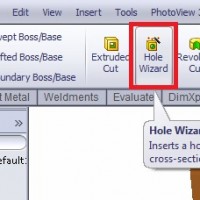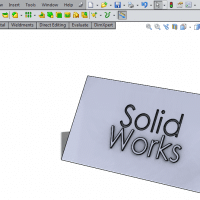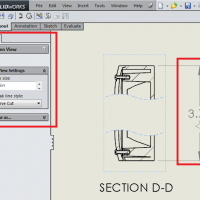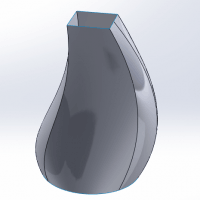Tag: SolidWorks Tutorials

How to Make Threads in SolidWorks
In this tutorial, I will show you how to make threads in SolidWorks while creating a hexagonal bolt. By following this tutorial, you will also learn about the basic menus in SolidWorks, how to draw polygons, how to use the CHAMFER command, and finally, how to add cosmetic threads to your design. A cosmetic thread is used in a…

Create a Coffee Cup Using Revolve and Sweep in SolidWorks
In this tutorial, we’ll take a look at some simple but powerful tools in SolidWorks that you can use to turn three simple sketches into a coffee cup. This tutorial is a part of the series of tutorials we are creating for all skill levels. The main tools we’ll be using to create the basic…

How to Make a Nut in SolidWorks
In this tutorial, we’re going to take a look at creating a basic piece of hardware in Solidworks – the hex nut. This simple piece of hardware can be extremely useful when modeling assemblies which are bolted together. As you’ll see, creating an accurate model for a hex nut is not very difficult. Let’s take…

View Layout Tools Tutorial for SolidWorks
Production of drawing plans is the process in which the design is formally documented of a piece or set. SolidWorks contains a variety of tools that allow easy documenting of design documents, regardless of the phase in that is the process of production of plans. You can create drawing views associative parts and three-dimensional sets…

SolidWorks Motion Study: Introductory Tutorial
This article will be of interest for those who want to add a motion simulation regarding physical and mechanical properties of a Solidworks assembly. The movement of the components that are part of the assembly during the simulation will be determined by several factors such as the joints connecting the parts, the motor movement of…

How to use Hole Wizard in SolidWorks
In this demonstration, you will learn how to create customized holes in a solid object. SolidWorks software comes with a great tool which can be used to introduce different types of holes, such as counterbores, countersinks, drilled holes, straight taps, tapered taps and legacy holes. Hole Wizard provides a set of controls and options, for…

PhotoView 360 Rendering Tutorial
In this tutorial, I will teach you how to render your SolidWorks parts and assemblies with the use of PhotoView 360. Designers are often asked to provide virtual images of their models before the products are even manufactured. PhotoView 360 is a SolidWorks add-in that can produce photo-realistic renderings of your SolidWorks parts. The users…

How to Engrave or Emboss Text on a Part in SolidWorks
In this tutorial, I will show you how to engrave custom text into a part using SolidWorks CAD tools. This technique can be very useful for creating laser-cut features, such as in sheet metal, or for plastic molded parts. In this example, we’ll complete both an engraved and an embossed set of features for a…

3 Useful Types of Drawing Views in SolidWorks
Whether you are specifying dimensions for a large machined component, trying to develop assembly instructions for an assembly with many components, or need to provide non-standard views to fully define a feature, SolidWorks has the 2D drawing tools you need to produce clean, properly defined drawings. In this tutorial, we will look at how to…

Create a Lofted Surface for SolidWorks Surface Modeling
In this tutorial, you will learn SolidWorks surface modeling. Lofted surfaces can be used to create smooth, complex shapes using the simple tools provided by SolidWorks. Lofted surface are a good introduction to surface modeling techniques. You can use this technique as a first step to create parts with smooth curves, such as water bottles, bicycle…

SolidWorks Drawing Tutorial and Exercises for Beginners
If you are new to SolidWorks, or you want to refresh your CAD skills, then these set of SolidWorks tutorials are right for you. SolidWorks is one of the most widely-used 3D CAD softwares available in the market. From engineering students to large design firms, SolidWorks is the go-to modeling tool. If you are in the…