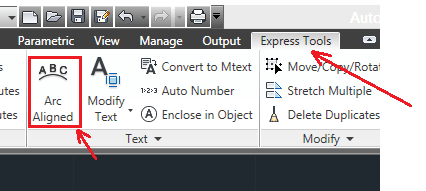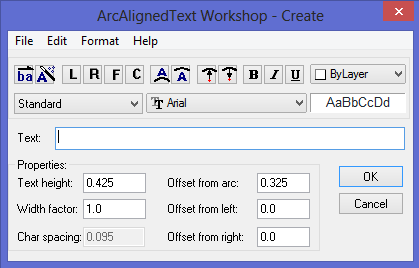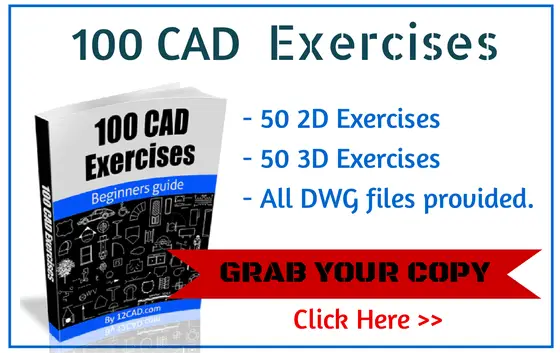Here is how to write text on arc in AutoCAD in 3 simple steps.
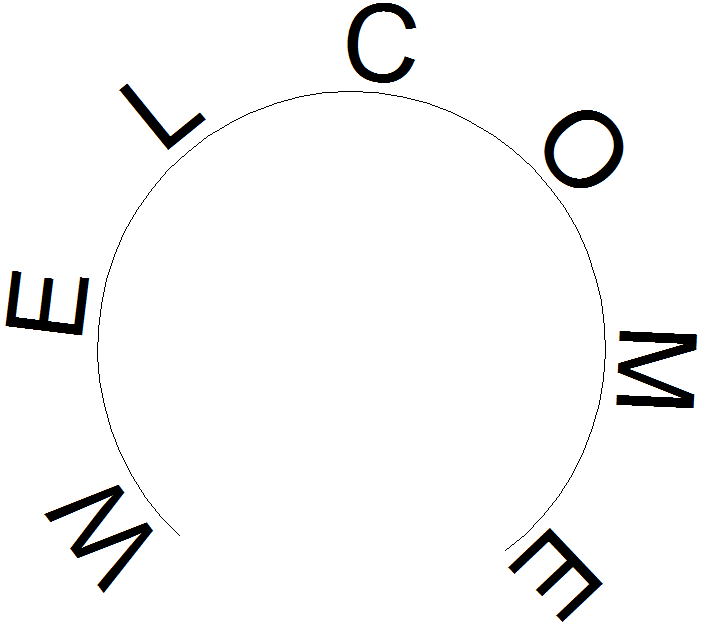
Step 1
Draw your ARC, using a circle and trimming it or using the ARC command.
Step 2
Go on the EXPRESS TOOLS tab, click on ARC ALIGNED TEXT and select the ARC you created in step 1
Step 3
The following window pops up and allow you to write your text
The command line corresponding to this is ARCTEXT. You can go ahead and write ARCTEXT in your command window to notice it activates the same behavior as seen above.