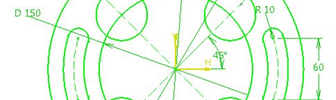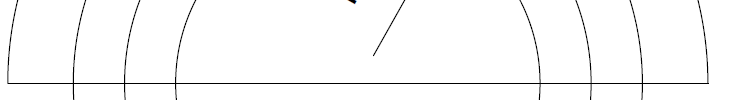Tag: how to draw in autocad

20 Days of 2D AutoCAD exercises #18
Welcome to Day #18. Today’s AutoCAD exercise consists of the following. We have this simple figure to replicate given all dimensions. Complementary information Today’s exercise have been conceived with the aim to have you use all what you have learned so far. But we will have to draw our first polygon today. The 6 point…

20 Days of 2D AutoCAD exercises #17
Welcome to 2D AutoCAD exercise Day #17. It’s been more than a couple of week we are learning 2D tricks on AutoCAD. Today’s exercise is the following. The image below serves as exercise for today. Hint Use the CIRCLE and LINE command to get the following objects. Clean it up using the TRIM command, you…

20 Days of 2D AutoCAD exercises #16
Today, we are going a little banana, but don’t be put off, if you were here since Day #1 you actually possess all the skill to come out of this exercise successfully. Here is a simple 2D exercise that I will want us to work on in today’s session. As an advice, you should always…