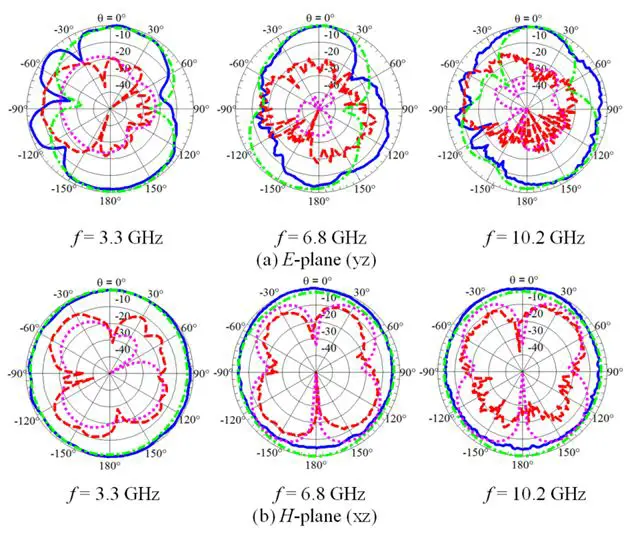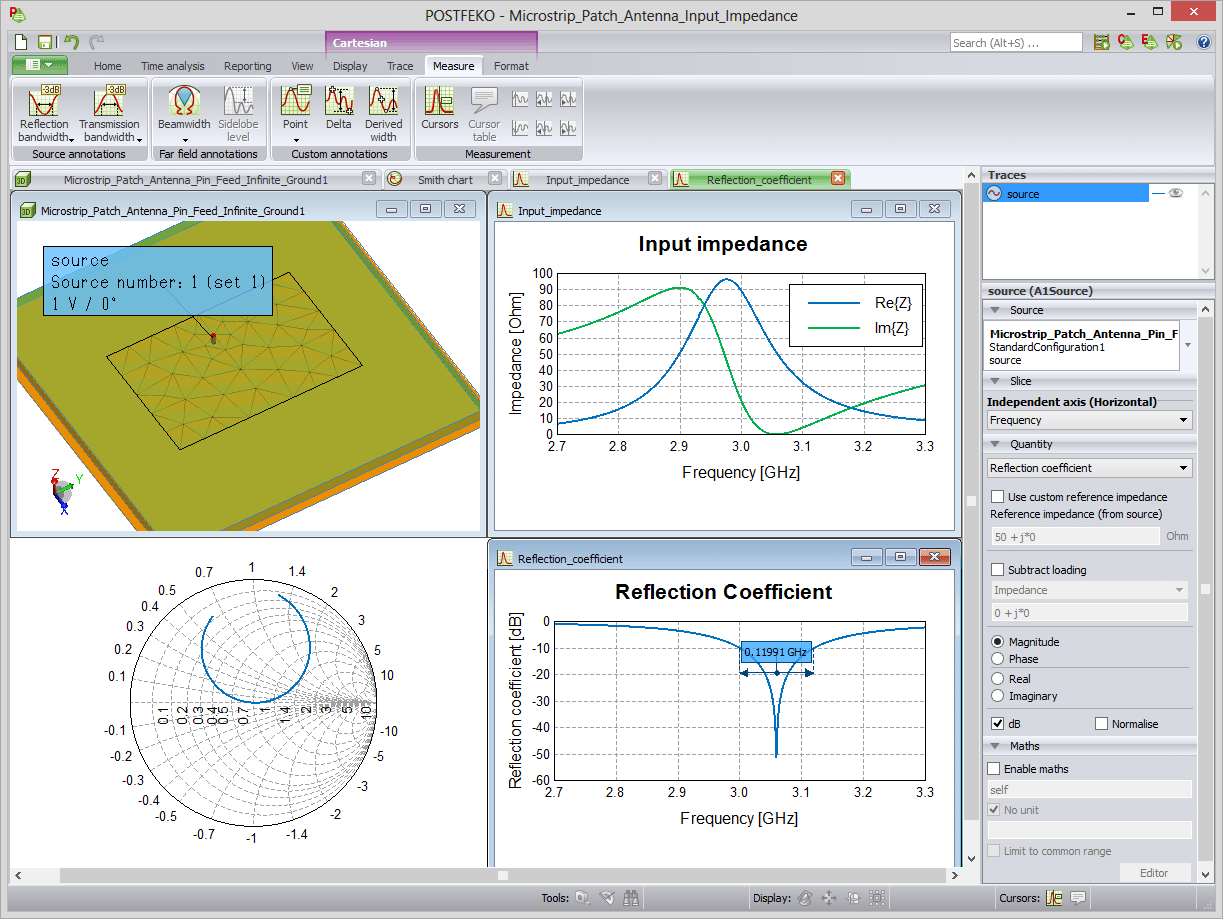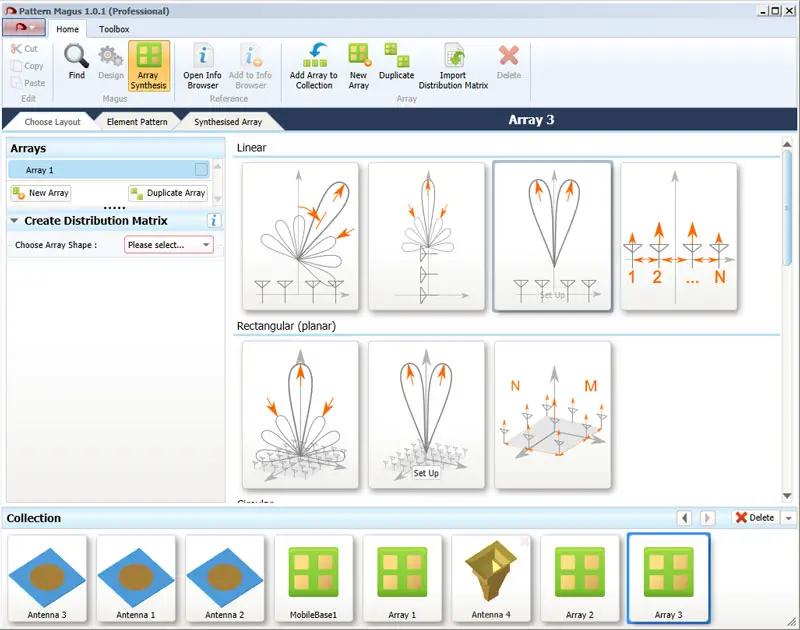An electrical engineer or the average tech enthusiast looking to design and develop an antenna for commercial reasons or for his or her own private us, must have both a technical and theoretical knowledge on how these structures function, as well as the different design/analytical methods and criteria—electromagnetic field, propagation, radiation, geometry, design materials etc.—that come into play when looking to design an antenna.
As for newcomers to the world of design, below are some brief explanations on the important terminologies that form the back bone of antenna design.
Antenna Dimensions. The structural dimensions of an antenna plays a huge role in determining its functions, parasitic effect and the analytical method to be used in modeling the computational electrodynamics of the antenna.
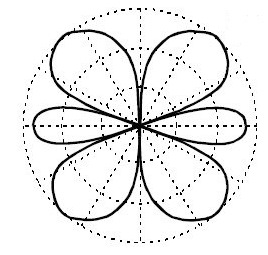 Material Properties. It is common knowledge that certain materials enhance the propagation, frequency reach and effect of an antenna etc. all these factors also play a part in the aesthetic design of the antenna.
Material Properties. It is common knowledge that certain materials enhance the propagation, frequency reach and effect of an antenna etc. all these factors also play a part in the aesthetic design of the antenna.
Analytical Modeling Method. These are the computational simulations that determine how the antenna functions, its frequency range and its electro-magnetic behavior.
There are several methods that can be used for analytical modelling and they include; the Method of Moments (MoM) technique, Finite Difference Time Domain method (FDTD), Finite Element method etc.
These analytical or computational modelling methods, takes us to the topic of today for they play an important role in the antenna design methods that can be used on the interfaces of the outlined CAD software application on today’s list.
Top 5 Software for Antenna Design
1. ZELAND IE3D
ZELAND’s IE3D is one of the most popular computer aided design or engineering software used by manufacturers/designers in the antenna design industry and this is due to the all-round functions a complete IE3D package provides.
The software comes with the features needed for circuit 3D Geometry modelling, high capacity electromagnetic design and signal integrity modeling. The features, Tools and functions that make it unique includes: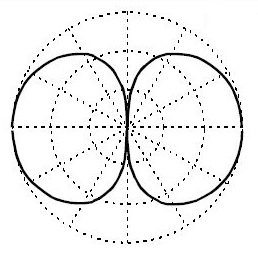
- Full automation for repetitive tasks which can lead to major/minor errors. Tasks such as; 3D geometry modelling, meshing and simulation falls under this group.
- It incorporates MoM modelling techniques and also supports designs coming from other 3D EM design software.
- More importantly, the intuitive nature of its workspaces eliminates the need for a user to have extensive knowledge of EM modeling to design a mesh thereby simplifying the entire design process.
2. Ansoft HFSS
HFSS, which is an acronym for high frequency structural simulator, is one of the most advanced 3D EM software that is commonly used in antenna design and for the design of complex RF electronic circuits.
Here is an HFSS antenna design example.
The software is also equipped with the necessary features and tools for designing filters, transmission lines and modeling.
Some of its features include:
- IT bases its design and analysis method on the Finite Element Method
- It integrates an automated design process that allows the user to simply specify his/her required geometry, design material properties etc. and the software generates a mesh that meets these specifications
- It supports the design of linear circuits
3. Microwave Studio CST
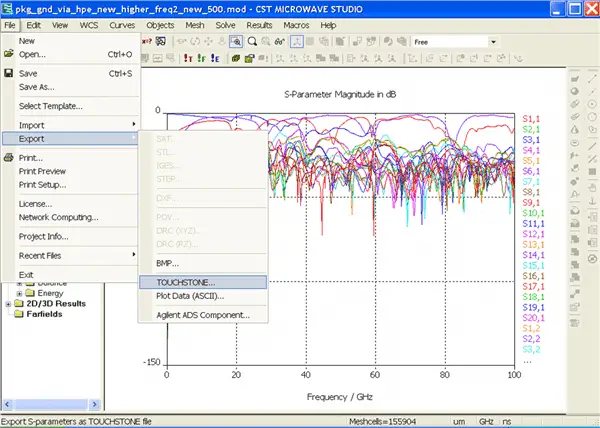
This is a CAD software built specially for the simulation of 3D Ems and antenna design.
The software is unique due to its support for designing components—filters—that support high frequency propagations.
And like most 3D EM platforms, it can be used to analyze multi-layer structures, and the EM behavior of high frequency designs. The software comes with the following features and functions:
- Mws CST integrates features such as Perfect Boundary Approximation (PBA), the Thin Sheet Technique and True Geometry Adaptation which goes a long way in improving the efficiency of its time domain and frequency calculation metrics thereby improving design accuracy.
- The software also integrates filters that support the import of CAD files from other 3D EM as well as the extraction of SPICE parameters reduces the time required for designing a working prototype
- It supports designs of linear or non-linear material models and its complete package comes with solver tools that can be configured to use certain solution methods—MoM, FDTD—depending on the user’s requirements.
4. FEKO
This is a comprehensive computer aided engineering software that can be used for electromagnetic simulations using the latest techniques in the field of computational electromagnetics.
FEKO is designed to provide solutions for a wide range of electromagnetic problems emanating from diverse industries that make use of Antenna, filters and any tool that uses time/frequency calculations. This 3D EM tool can also works seamlessly with other antenna synthesis tools to design accurate antenna systems.
It functions and features include:
- The numerical methods it employs—MoM, FDTD—is fully equipped to handle the analysis of horns, micro strip antennas, radiation pattern analysis, and diverse EMC problems etc.
- It is equipped with post-processing features that simplifies the task of editing and visualizations. Tools such as 2D/3D views, plotting 2D and 3D models and exporting designed files in different formats etc.
- FEKO is equipped with certain CAD import and export features which allows for the use of external files from other CAD platforms.
5. Antenna Magus
The antenna magus is an antenna synthesis tool which means that it offers a huge database that serves as a collection for hot spot for different antenna models.
This software provides its users with information on how certain design specifications can be used to design the perfect antenna.
The magus is known for speeding up a design process by providing the following functions such as; Choosing the appropriate antenna topology, retrieving antenna information, validating the designed model and estimating its performance.
These unique features makes it an accessory to be used with other design platforms such as FEKO. Its features and functions:
- It can be used to rapidly design new prototypes using already existing design parameters on its database.
- It supports the import of files in different format into its workspace/database and also allows for the exportation of works done on its interface to other 3D CAD or CAE software applications.