Engineering students need tools to supplement their theoretical studies and that often requires the use of CAD softwares which brings me to write an article highlighting the best laptops for engineering students. Choosing the right laptop can be a confounding process sometimes but by the time you go through this article, you will have enough information I believe to narrow down your choices. Engineering being a vast field subsumes the field of computer aided design and simulation which form quite an integral part of engineering studies.
[table id=38 /]
Laptop Requirements for Engineering
There are copious varieties of hardware to choose from so I have divided all the requirements into separate headings to dwell on them making your life easier. Occasionally I’ll resort to Solidworks while providing examples and this is primarily due to it’s burgeoning popularity among engineering students but rest assured all other softwares work more or less around the same principles.
CPU Processor Speed
It is plausible to consider CPU the king when it comes to engineering. The majority of CAD operations you will find these days be it CAD, Simulation or Rendering, all are CPU based so the better the CPU clock speed and the higher the number of cores the better. This will in turn expedite the process of rendering, rebuilding or simulating. Taking Soldiworks as an example, its part and assembly drawing module are a multi core process requiring a different core to be assigned to each drawing view. Hence a quad core CPU with Hyper-Threading will outperform a dual core CPU.
You will come across the processor speed frequently listed as its “clock speed” being measured in GHz. The core count tells you the number of cores allocated to the CPU and with Multicore threading technology the number of threads increase from 4 to 8 in case of quad core CPUs. For instance, an i7-4790k GHZ quad core processor has 4 cores, each running at 4.0GHz. Multicore threading technology is a must so more threads can be allocated to processes such as rendering.
RAM
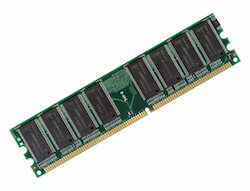 CPUs performance is contingent on RAM whose performance is dictated by the hard drive. Working on large assemblies or data sets, necessitates the use of high capacity RAM for the CPU to perform smoothly so the higher the capacity the better your CPU will perform. If the RAM is not able to handle large data sets it will start looking for space in virtual memory. Similarly for the RAM to perform better data needs to be loaded quickly which can be taken care of by SSD instead of HDD. When it comes to sheer performance a mechanical drive can never match the lightning speed of SSD. But just how much RAM is required? Enough to make sure that your laptop can store and run what the processor is trying to run. The most-recommended capacity is 8 GB, although 12 GB and 16 GB are also preferred. Make sure to check our detailed guide of reviews of the best RAM for CAD.
CPUs performance is contingent on RAM whose performance is dictated by the hard drive. Working on large assemblies or data sets, necessitates the use of high capacity RAM for the CPU to perform smoothly so the higher the capacity the better your CPU will perform. If the RAM is not able to handle large data sets it will start looking for space in virtual memory. Similarly for the RAM to perform better data needs to be loaded quickly which can be taken care of by SSD instead of HDD. When it comes to sheer performance a mechanical drive can never match the lightning speed of SSD. But just how much RAM is required? Enough to make sure that your laptop can store and run what the processor is trying to run. The most-recommended capacity is 8 GB, although 12 GB and 16 GB are also preferred. Make sure to check our detailed guide of reviews of the best RAM for CAD.
Graphics Cards
To provide visuals of your 3D models is the responsibility of the GPU so it makes sense for it to be regarded next in line to CPU in terms of performance. Contrary to popular belief it is responsible for the refresh rate of 3D graphics on screen in frames per second (FPS) and has nothing to do with rebuild times, processing, or anything. Visual display during roll, pan or zoom of the model is also handled by GPU.
If you are looking for a video card for 3D CAD applications you will need a professional, OpenGL graphics card instead of a DirectX one. Both differ in their functionality where OpenGL card calculates higher detail models at relatively lower frame rates while DirectX does the opposite. Choosing a GPU requires the same criteria as choosing a CAD software, you want to keep in mind the type of work you will be doing. Handling very large assemblies or data sets with numerous parts would require a higher capacity GPU otherwise visual performance will suffer from lag and stutter.
Screen Size
Screen size shouldn’t matter at this point instead going for a smaller screen size might save you some money which can be well spent on loading up your laptop with some more important specifications. Having a small screen will also keep your portability issues at bay. Screen resolution however does matter and since 1080p being extant is becoming a thing of the past so it is better to look towards 2K resolution screens.
Operating System
While Mac operating systems are quite popular these days it has to be noted that the same can not be said of the compatibility of engineering softwares that run on it. There is no doubt that Mac devices are well designed with equally stunning displays but when it comes to engineering softwares, majority of them are indigenous to Windows. You can always work in parallel but that is something i’m totally against. Since you are looking for laptops meant mainly for engineering purposes it is advisable to go for the ones having Windows. If you are inclined to a Mac, check out the Mac softwares for CAD here.
Best Laptops for Engineering Students
Let’s cut to the chase so allow me to present my choices that I believe will suit the needs of engineering students. They are as follows:
Lenovo ThinkPad W541
Lenovo W series is dedicated for engineering purposes and for most students aiming for a economical solution this is more than enough. With Intel core i7-4710 MQ quad core processor spitting out anywhere from 2.5 ghz to 3.5 ghz at 47 Watts this processor will keep up with your arduous multitasking needs for every resource consuming engineering project. Residing within is a 15.6 inch full HD 1080p screen that uses Nvidia Optimus K1100M 2GB GDDR5 GPU to power its stunning display. A backlit full-sized and spill-resistant keyboard which is renowned for its excellent feel together with TrackPoint pointing device make it an award winning keyboard. The laptop comes with Windows 7 professional 64 bit pre-installed running on a 8 GB RAM module. Stereo speakers with with Dolby Home Theater and dual noise cancelling HD microphone come standard on this model. A 2 megapixel camera capturing 720p video further sweetens the deal and finally a 500 GB data storage is handled by HDD rather than SSD.
[easyazon_link keywords=”Lenovo ThinkPad W541″ locale=”US” tag=”cad1208-20″]
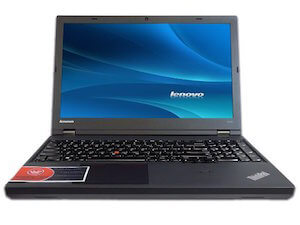
[/easyazon_link]
| Pros | Cons |
| ThinkVantage! | No SSD available in this option |
| Quad core option makes it extremely fast | Would have preferred a bit more RAM |
| Relatively inexpensive | For extra battery life, battery size is larger |
| Good battery life |
Lenovo ThinkPad W550s
My second choice is Lenovo as well because to my experience their dual core configurations can compete with the quad core processors of other laptops. It’s a newer version of the W541 but still retains the blue ThinkVantage button, a true ThinkPad trade mark. It does not have a quad core version but still spits out 2.6 Ghz from its Intel dual core i7 processor supplemented by NVIDIA Quadro K2100M with a clock of 2GHz. 16 GB RAM and 512 GB SSD makes resource-intensive tasks work like a charm.
[easyazon_link keywords=”Lenovo ThinkPad w550s” locale=”US” tag=”cad1208-20″]
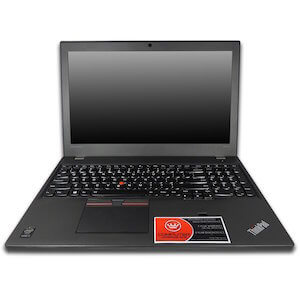
[/easyazon_link]
The display is a 15.5” 3K multi-touch with a 2880×1620 resolution and a tiny 720p camera mounted on top. No compromise has been made both in terms of its battery life and performance keeping it true to Lenovo’s promise. Among other things what you will appreciate about IBM is their indifference to design and feel keeping reliability a top priority with performance coming in at second. This result in a body that is bulky and the design economical. With no quad core option available this laptop lags a bit in performance compared to W541 but engineering students won’t regret their decision to buy one.
| Pros | Cons |
| ThinkVantage! | No quad core option |
| 3K multi-touch, screen | RAM will be wasted with a <3GHz CPU |
| Relatively inexpensive | For extra battery life, battery size is larger |
| Good battery life |
Dell Precision M6800
This is the most expensive option of the three so if you are willing to spend enough cash then this will get you not only through your studies but through a little period of your professional career in CAD as well.
[easyazon_link keywords=”dell precision m6800″ locale=”US” tag=”cad1208-20″]
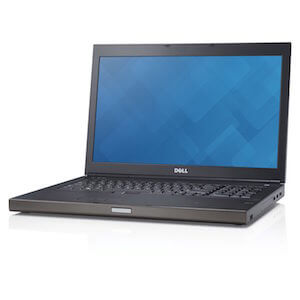
[/easyazon_link]
You will fall in love with CAD all over again whizzing past through processes using the quad-core Intel i7 with the option of clocking speeds anywhere from 2.0 to 3.1 GHz. A 2GB GDDR5 AMD card though not to my liking accompanies the board coupled with 32GB of RAM. The performance is what you would expect from a Dell trademark laptop with exceptionally smooth feeling to all animations and motion-blur renders. Needless to say the quad core option would serve simulation engineers very well. Both simulations and virtual tours/walkthroughs are taken care of by the huge 32GB RAM whereas rendering is a piece of cake for the CPU/GPU duo.
For a 17.3” screen, 1600*900 resolution seems to be a bit less. Personally the size of this laptop is perfect for engineering students and for those crying about portability issues will be forced to eat their words once they get a taste of its blistering performance. A 720p camera, 750G’s of storage, Wifi, Bluetooth 4.0 and the Dell Precision tag complete the package.
| Pros | Cons |
| Heavy weight performance | Just enough battery life for a CAD system |
| No upgrades needed for at least a year | Storage is not SSD |
| 2GB GDDR5 card | Heavy, bulky, design is blunt |
| Intel/AMD combo (not a personal favorite) |
Conclusion
As an engineering student myself, I own a W541 simply because my work dictates the use of simulations and rendering that call for a quad core processor. That does not mean W550s is not a good choice, it simply does not meet my working requirements.
That leaves us with Dell M6800, which is not my personal favorite since Lenovo has done a much better job at tailoring their laptops around engineers but that being said many people who end up working on projects being too taxing on laptops always go for Dell as it is a extremely powerful laptop but too powerful for an engineering student’s need. Hopefully, you can see that choosing from the best laptops for engineering students is crucial.


