Welcome to Day #20, the last day of this series of 2D exercises.
It’s been good 20 days we have been working on 2D exercises using AutoCAD, and I can’t be more excited to have compiled this eBook for you, just to help you test what you have learned so far.
I am disturbed by the fact that I have only provided guideline for AutoCAD users in this series, in the near future I will definitely be working toward choosing a Free best AutoCAD alternative and experimenting it using these same series of exercises.
We have learned quite a lot lately, and I guess one of the only way for you to check your improvement is to put yourself to work, dig, find some weird 2D exercises to do, gauge their difficulties and do them.
Here is a little eBook for you to start from, I have put some of the exercises we solved here, and some that will help you challenge your brain furthermore.
These Exercises are for you to solve and come back to me with some suggestion about what the Part II of this eBook should be like. Knowing there is still a lot to learn, I would be open for questions and suggestions.
Do not hesitate to share your opinion as I am looking forward to making this experience the best for all beginners to learn and accelerate their learning speed.
In Case you have not been here since the beginning, you may need to check the series since the beginning.
[ws_table id=”2″]

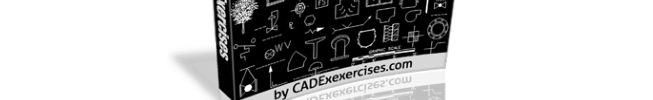

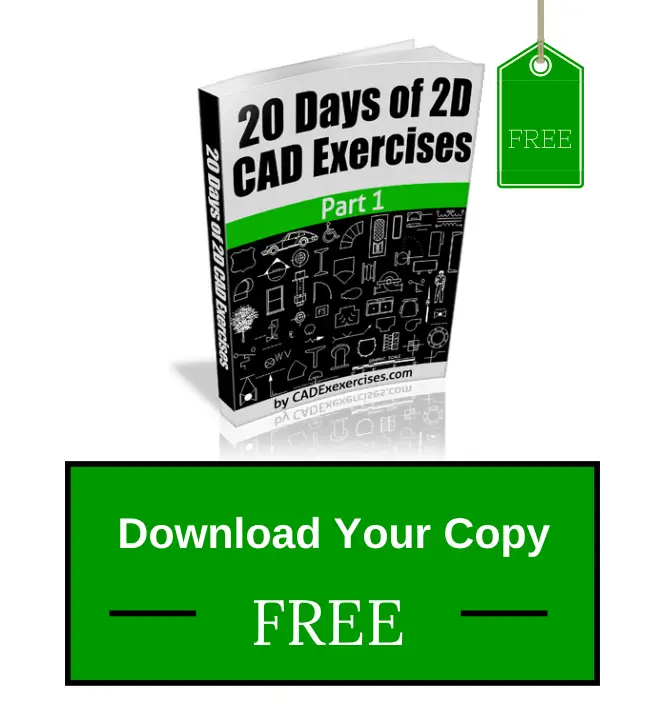
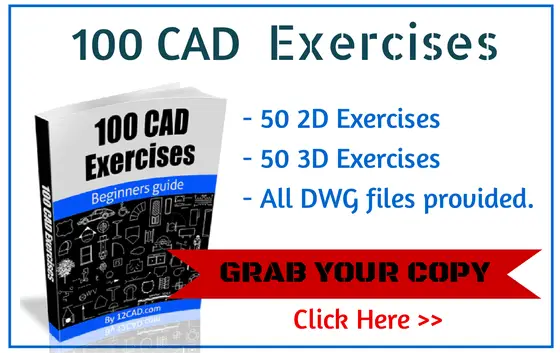
Comments
16 responses to “20 Days of 2D AutoCAD exercises #20”
all exercises were awesome,
i had done all of them.
at last i have also downloaded that ebook..
Thanks! nice to know they helped you.
Would be nice to hear your thought on what helped you most, and what was hard to understand during these 20 days of learning AutoCAD 2D.
Thanks a lot for this set of exercises.
excellent course, clear and understanding
Thanks. Nice to know it helped. 🙂
goood service
Great thanx for the exercises
Thank you very much. These exercises help me lot to get refresh my Auto-CAD skills. I have completed all of them within 7 days.
excellent course,thanks
i learned a lot from these exercises, thanks a lot. the most important thing is this tutorial taught me how to use the commands by forcing me to use them in the exercises, unlike most tutorials they teach you the commands but do not teach how to apply. excellent course.
asante sana…..swahili 4 thankyou
you know, i will recommend my friends to use your tutorials. Your guide is the best i’ve seen so far. It is so clear and understandable. So thanks bro and keep on the good work!
Thank you! We appreciate it!
great exercises. done all from day one but in the end i got a bit complicated and i could’nt finish the last ones perfectly but i did my best. I found that some exercieses could be more explanatory with a little more text (luckly i’ve found some of the answes in the commentary). i’ve also downloaded the book and looking forward to looking trough it. now im gonna find som more 2d exercises then im excited to starting with 3d! thanks a lot for posting this now im ready to take some courses in CAD 🙂
very nice to perform these execrcises. thanks for such a detail guidlines for learner
Thank you very much, it was very useful.