Another head to head with AutoCAD and BricsCAD facing off in 2D/3D CADing. AutoCAD, the now multi-faceted and extendable all-rounder designer that chugs more RAM than Germans do beer, going against another popular DWG-oriented package developed for efficient execution: BricsCAD. Let’s delve deeper to see what makes this software take its place in the world of CAD.
AutoCAD vs BricsCad: Head to Head comparison
We have covered AutoCAD in several other articles as well (see the AutoCAD vs Inventor comparison) but let’s move on to the main battle.
| AutoCAD | BrisCAD | |
| Usage | General-purpose CADing | Semi-pro/Pro |
| Cost | Relatively expensive | Relatively cheaper |
| Scope | Generic | Small scale projects |
| Feature set | Extensive, all-purpose | All-Purpose |
| Learning curve | Long | Short |
Features at First Glance
 BricsCAD, a computer-aided design software, was developed by Bricsys.
BricsCAD, a computer-aided design software, was developed by Bricsys.
The company came to existence in 2002 courtesy of Erik de Keyser who was known as a longtime CAD entrepreneur. The popularity of the software allowed the company to acquire the intellectual property rights from Ledas for constraints-based parametric design tools allowing the development of applications related to direct modeling and assembly design.
Moving on, the comparison will be for Windows versions as both support more than one platform, and the greater number of industrial/engineering/professional designer’s use Windows stations. First, as we all know, AutoCAD is great for 2D drawing and 3D designing whether it be for mechanical parts of small or large size or architectural drawings of an apartment or a block of apartments.
Documentation tools do their part very nicely. Raster images are supported just the same by both as are the regular pan and zoom controls, layers and filters, 3D mouse support, and almost every nitty-gritty detail in between.
Interface and Data Compatibility
First, the interface; context menus, ribbons, workspace arrangements make both very customizable. Predefined tool palettes, industry-standard commands, and visual menus make the workspace manageable and navigable.
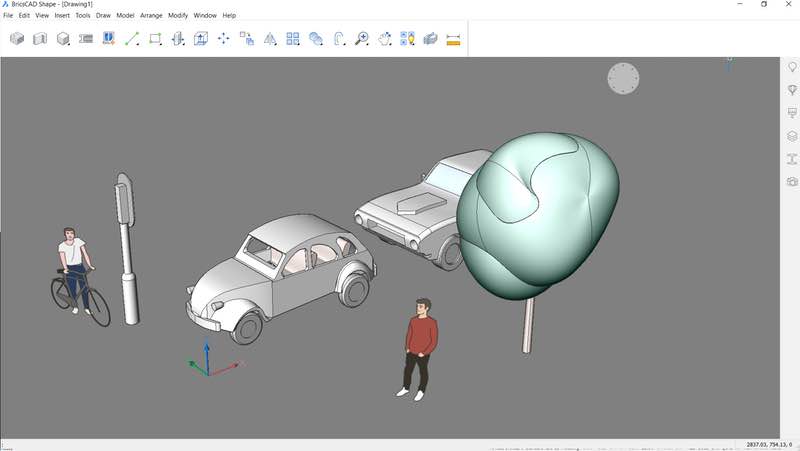
One thing that stands out is the Quad cursor, unique to BricsCAD, allowing you to “add” another dimension to your mouse. It basically customizes the context menu depending on the group of entities currently selected with a high degree of brevity and time-saving, clutter-free workflow. It literally allows you to reduce your mouse movement and number of clicks, speeding up the task at hand. Additionally, the CTRL key compliments the Quad cursor with further options.
Using the interface, as already stated, a lot of the features are the same. Text and all its subsequent editing is handled in the same way, selection and snapping guides exist, an extendable drawing explorer, dynamic and associative dimensions and support for hatches are all good.
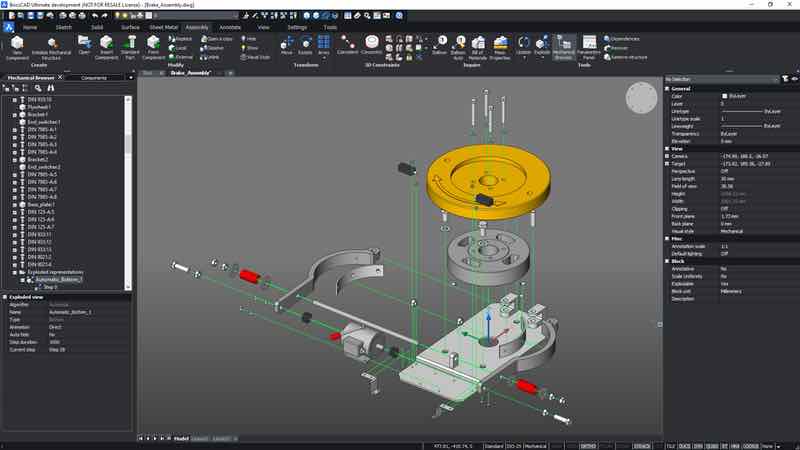
A huge number of file formats are the same with BricsCAD taking the lead by function as well as quantity. DWG support for all versions of AutoCAD is available, whereas the vice versa is not possible. BricsCAD also supports SVG export and exporting/importing 3D data in XML. As for quantity, the Communicator for BricsCAD module allows BricsCAD to connect and share 3D data with a huge number of 3D CADing packages such as CATIA, Autodesk Inventor, and more.
What about 3D modeling?
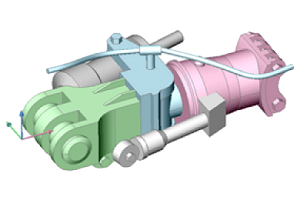
3D surfaces and ACIS viewing is available in both. A hardware library with 3K+ parts is standard issue with BricsCAD, whereas with AutoCAD, you need to rely on the community. BricsCAD also offers Geometric constraint detection and solution capabilities, and 600 high definition rendering materials.
BricsCAD also has a free 3D modeler: BricsCAD Shape. A great feature of which is that SketchUp imports are available.
In BricsCAD Mechanical, a mechanical browser, assembly modeling/manipulation, kinematic analysis, and BOM information are offered exclusively by BricsCAD.
In BricsCAD BIM, building/assembly component database construction and exporting, poly-solid information documentation, and SketchUp imports are available.
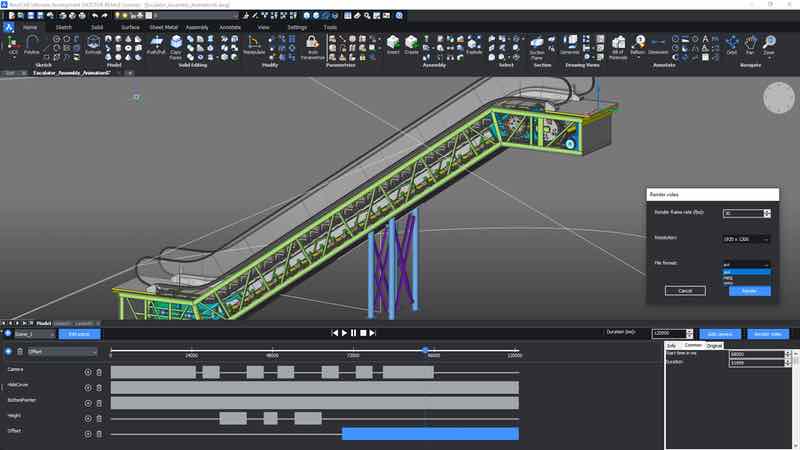
Which software to choose, price, additional features, and conclusion
BrisCAD, in my opinion (I’m a programmer), also takes the lead in the programming section. A hefty number of functions are supported by default on all five platforms, whereas AutoCAD’s Mac/LT version doesn’t fare so well.
Another solid reason to choose BricsCAD is the licensing options, which are way more flexible, and cheaper than the default & LT version of AutoCAD. Not to forget, STL! BricsCAD has support, by default, for 3D printing through the STL format, whereas AutoCAD doesn’t.
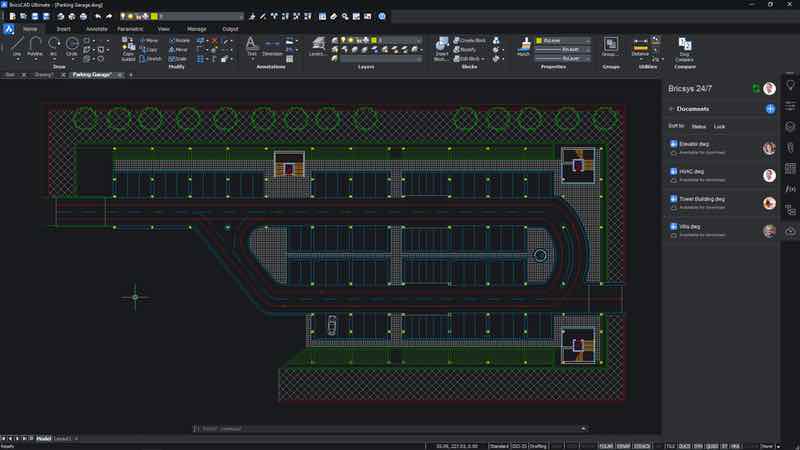
All in all, BricsCAD seems to prove to be a serious competition to the AutoCAD illustrator and designer package. The whole of BrisCAD has features that can only be included in AutoCAD through suites and licensed software packages that cost a lot more than a semi-professional, hobbyist CADer or student would be willing to pay. Furthermore, BricsCAD has some features proprietary and unique to its own domain, whereas AutoCAD has parented some features now accepted as the industry standard.
But it still goes without saying that AutoCAD is, without the massive number of suites and packages available, still just a 2D illustrator, 3D designing and documentation tool, whereas BrisCAD offers more flexibility and saves time with the use of a few very powerful features, much needed by any level of CADer but too expensive if bought with AutoCAD, CATIA or SolidWorks.
All in all, BricsCAD proves to live up to its might and shines well, faring off with the industry-wide accepted Autodesk product. What I really like about BricsCAD is its affordability (much cheaper than AutoCAD and other alternatives) and its availability on Windows, Mac, and Linux. For those who know AutoCAD, there’s a very minimal investment in the learning curve. Another big advantage is BricsCAD’s compatibility with AutoCAD. In addition to opening and saving DWG files – BricsCAD can also use AutoCAD customizations. And on top of all this – BricsCAD’s support team is top-notch and as we all know, support is crucial in this business. So what’s our final word? BricsCAD is probably the best AutoCAD alternative in the market.

In a nutshell
| AutoCAD | BrisCAD |
| Industry-wide reputation | Scope/scale-specific projects |
| Industry-wide user base | Plenty of CADing tools |
| Industry-standard technology | Plenty of time-saving tools |
| More features available in suites | Extensions are widely available |
| Support/training material is average | Support material is excellent |
| Documenting & drawing capabilities are best | Export/collaboration tools are very effective |


