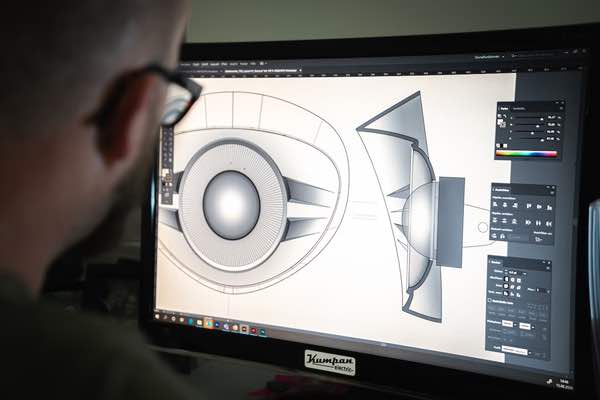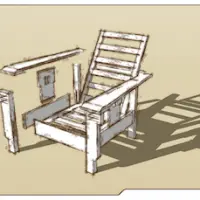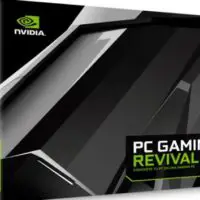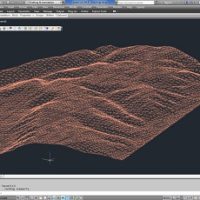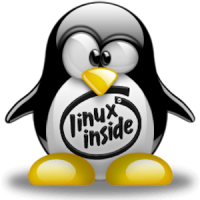Category: CAD Software

5 Benefits of CAD Rendering for Product Development
In today’s fast-paced world of product development, the design landscape has been entirely revolutionized by technology, including techniques like CAD rendering: 3D visual representations of product designs and prototypes. CAD rendering merges artistry and engineering by empowering product designers to create virtual prototypes for the physical counterparts they aim to produce. In this post, we…

CAD Workstation Upgrades: How To Do It The Right Way
A CAD workstation is the backbone of any design team. It allows you to create intricate 3D models and renderings with ease. But as technology evolves, your CAD workstation may become obsolete and fail to handle the demands of your projects. The workstation needs the critical features and functionalities necessary to keep up with the…

Best Woodworking CAD Software In The Market
Woodworking is a specific discipline in the world of CAD, special due to the nature of production more than the nature of the development phase. For great woodworking CAD software, there are a number of options available. One of the best woodworking CAD software is Shapr3D. It’s extremely easy to pick up and use, works…

5 Best CAD Drawing Apps For Android
CAD software is currently the best and most advanced tool available for drafting. For CAD drawing, there are many different types of software. Although CAD drafting appears to be a very difficult procedure, many smartphone apps can handle it. Even with the most popular CAD software on the planet, AutoCAD, you can work and draw…

7 Benefits Of Cloud-Based CAD
CAD stands for computer-aided design, and it refers to a process that combines both hardware and software. This process includes producing an engineering drawing with the use of computer software that enables designers to correctly revise their ideas. Before the invention of CAD, every sort of design was developed through a manual process—a method that…

Why Invest In CAD Software As An Interior Designer?
Computer-aided design (CAD) software is crucial in various industries for creating models and designs. Different professionals utilize the software to create 2D drawings and 3D models with highly accurate measurements. Some industries that utilize CAD include architecture, engineering, and industrial design. Aside from the various industries, CAD is also highly used by interior designers. If…

AutoCad vs BricsCad: Head to Head Comparison
Another head to head with AutoCAD and BricsCAD facing off in 2D/3D CADing. AutoCAD, the now multi-faceted and extendable all-rounder designer that chugs more RAM than Germans do beer, going against another popular DWG-oriented package developed for efficient execution: BricsCAD. Let’s delve deeper to see what makes this software take its place in the world…

7 Apps CAD Users Should Use in 2020
Searching for the best CAD Apps for the new year? As a CAD user, it is quite certain that some of your work-based resolutions will revolve around increasing your productivity levels, pursuing exercises on professional development and enhancing your earning power. And to get you started, today’s post will touch on 7 apps – covering…

5 Ways to Use Google Earth with CAD Applications
The need to create hyper-realistic dynamic models and architectural plans have led to the development of tools that allow us directly import images and other data from real-life locations into CAD work spaces. As an avid CAD user, I am sure you must have heard of bitmap tools/features such as; the GPS2CAD, Google Earth, CAD-Earth,…

Gaming Revival Kits – Budgetting for CADers
As a CADer, professional or hobbyist, the latest in technology is always a point of focus. With the pace at which new technology is being developed and introduced to the market, staying ahead of the game comes at a substantial cost, pun intended. For that very purpose, gamers and CADers share the technology arena with…

Creating Terrain Objects
Need a terrain for your upcoming game or Hollywood blockbuster? Or are you simply looking to master the art of creating landscapes and planes that can be used for hosting other elemental objects? Either way, and for so many others, you can do so with AutoCAD. Although there are other tools (Civil, Map, 3D Maya,…

Coordinate Systems in AutoCAD
In the world of CAD, coordinates play a part as important as any other. Any rotation, skewing or other manipulation is done with the help of mathematical equations and the help of regular geometric and algebraic techniques that work with the coordinates. For this purpose, the inherent nature of coordinates and the subsequent introduction of…

Top 5 CAD Softwares for 3D Printing
3D CAD was an industry-shaking concept. And it’s no wonder that every bit of advancement in the field has ushered forth a new standard for builders and designers alike. Whether it be architects or product manufacturers, everybody saves time and money when creating soft prototypes before actual production. As of just recently, the revolutionary advancements…

How Much Does Solidworks Cost?
SolidWorks is high end, industrial-grade 2D and 3D CAD design and illustration tool with simulation and industry-specific modules developed and built-in. Its user interface has won the hearts of many, and allows a much shorter learning curve as compared to the mammoth AutoCAD by Autodesk. Also, some industries are specifically turning to SolidWorks and breaking…

Best CAD Packages For Linux
Linux is the open-source operating system, third in popularity in the category of commercial, off the shelf system software. Linux is robust and kernel based, and the fact that it is open source makes it the favorite for the developer community. Hence it is no surprise that Linux has an array of CAD packages available, open…

Solidworks Composer Review
Once again, SolidWorks has outdone its self (atleast in my opinion), with the introduction of their technical communication package, the SolidWorks Composer. From SolidWorks’ die hard enthusiasts to newbie and non-technical users, the market is spread wide, and SolidWorks has aimed for that entire lot with this package. Intuitive and concise, with a focus on…

AutoCAD vs Draftsight: Head to Head Comparison
AutoCAD is an all in all suite. It caters to a big user base, an even bigger market and even complex set of domains. Its limitations are its learning curve and complex interface, along with the cumbersome feature set based on its own design. Furthermore, its most prominent domain is the 2D design/draft and documentation…

Best CAD Software for Mac Reviews
Welcome to an exclusive entry on CAD software. Here we talk about the best CAD software for MAC users. Another special aspect about this entry is the fact that the software listed here is not in descending order, but tags the software based on their capability categorizing them according to their level of operation as…

Use eDrawings to view SolidWorks and AutoCAD DWG Files
The SolidWorks eDrawings viewer is a very useful free tool for viewing SolidWorks files on your computer – even if you don’t own SolidWorks yourself! Find the latest version of SolidWorks eDrawings Viewer on the eDrawings website at http://www.edrawingsviewer.com/ You can use the tool to view SolidWorks, AutoCAD, CATIA, Draftsight, and many other paid and…

CAD for iPad
Drafting app for the iPad; Interested or Not? The fast-pace of our modern society hobbled by the ever increasing time the average person spends in traffic, means that more and more people are having to work on-the-go. This is why we now see certain apps like; Evernote, Waze, Skype etc. being widely used because they…