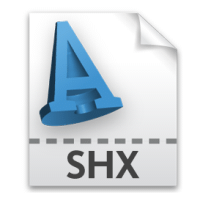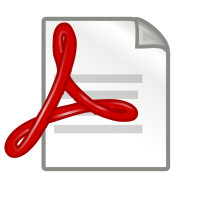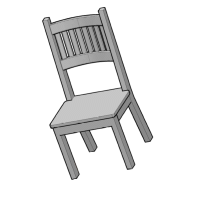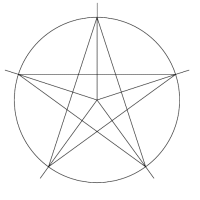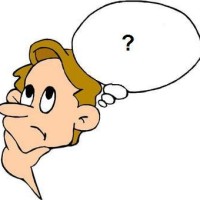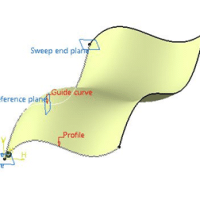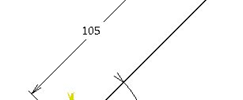Category: Tips & Tutorials

Draftsight Tutorial
At 12CAD.com, we like practice oriented tutorials. In other words, we like teaching an important topic while showing how to use it in a real example. Sometime ago, we laid out a series of AutoCAD exercises helping you learn while practicing. It was a great success and thus we are doing the same for Draftsight. […]

AutoCAD fonts
AutoCAD fonts are stored in SHX files. Recent versions of AutoCAD may have more AutoCAD fonts files compared older versions, but if you are still not satisfied with the number of fonts AutoCAD is putting to your use, here is a trick you need to consider using. You might opt to download more SHX AutoCAD […]

AutoCAD 2014
Book Review: Mastering AutoCAD 2014 and AutoCAD LT 2014; Autodesk Official Press The similarities most Autodesk products share has been well documented by CAD users since the inception of the organization. And almost everyone who is proficient with one of Autodesk’s design software to complete a task can easily make the transition to using any […]

Convert DWG to PDF
This is a simple how-to post to help you convert DWG to PDF. “DWG is a binary file format used for storing 2D and 3D design data and metadata. It is the native format for several CAD packages including DraftSight, AutoCAD, IntelliCAD (and its variants)” (definition from google.com) There are many reasons why you may […]

Design a chair in AutoCAD
Here is another post about designing a furniture in AutoCAD. Last time we had to design a chair in AutoCAD, but the backrest was not covered in the tutorial. In this post I will try walking you through important steps of modeling the backrest of the late chair we worked on here, and I will […]

Furniture design – Dining table
With the aim of helping you try harder in the area of Computer aided furniture design, I am coming up today with this simple wooden dining table to model and render. The most interesting parts to model in this example are legs. The table top part is in itself the easiest part to model. In […]

Modeling a fan blade
It could be very tricky modeling a fan blade in AutoCAD using basic commands. This will be very difficult to achieve if you have not been playing a lot with surface modeling. Here is a simple step by step tutorial about how you can easily model a fan blade in AutoCAD. Below is the image […]

Modeling an Alloy Wheel in CATIA
In this session, we are modeling an Alloy Wheel in CATIA using simple techniques. An alloy wheel is a substitute of commonly used steel wheels. It integrates all parts of a normal wheel: wiz. Rim, Spokes, Wheel Hub… Alloy wheels are generally lightweight than common wheels, thus they improve vehicle performance. Modeling an Alloy Wheel […]

Furniture design in AutoCAD
What CAD software do you think is suitable for furniture design? What do you think about furniture design in AutoCAD? It is always better to try different CAD software with the same exact project, to be able to not only get a personal opinion but to see which one correspond better to your need. Here […]

Threaded rod in AutoCAD
I recently got a comment from a reader of this blog asking me to do a tutorial about how to model a threaded rod in AutoCAD, but I actually thought we have already gone through this topic while we talked about how to draw a spring in AutoCAD. It turned out that the latest tutorial, […]

How to draw a klein bottle in AutoCAD
A klein bottle is a closed surface with only one side, formed by passing one end of a tube through the side of the tube and joining it to the other end. (Definition from Google). Here is a tutorial where you will learn how to draw a klein bottle in AutoCAD. I will suggest you […]

NX CAD
NX is a very powerful CAD software by the German’s company Siemens It is a widely used software nowadays. In this NX CAD tutorial, we want to create a Protective Back Cover of mobile in NX 8.0. A Protective Back Cover is usually made up of Silicone. It absorbs minor shocks and protects a mobile […]

Modeling a Car Tire in CATIA
You most probably know that tires play a major role in suspension of an automobile and diminish fuel consumption. And tires shapes varies according to the nature of the road. In this tutorial, we are going to do some modeling, and the object we will be modeling is a car tire. We are going to […]

How to draw a star
This is how to draw a star using a protractor and some common sense facts. How to draw a star, method 1 A perfect star has all edges uniformly distributed around a circle. Means, if we have a 5 points star with edges A, B, C, D and F, the segment AB, BC, CD, DF […]

Euler VS Runge kutta – Circle – Matlab code
In the context of this exercise, lets suppose having the two dependent following function: With initial conditions The equation of a circle look like the following where the r is a constant. If we add our equations at 0, the following will be true We are now going to be using Euler methods and the […]

Surface Modeling in CATIA
CATIA is one of the most used software in automobile and aviation because of its advanced surface modeling techniques. Very complex surfaces can be modeled in CATIA. Popularly its Generative Shape Design workbench is used to design surfaces. One might wonder why surface modeling is so important. During the conception of a car, this technique […]

Constraints used for a sketch in CATIA
Only a precise 2D geometry will create a precise 3D component. To create a precise 2D sketch in CATIA, we use constraints. What does “constraint” actually means? It means that we are restricting the degree of freedom of the sketch. Consider, you want to constraint a line. If you provide its length, then it ensures […]

How to draw a Pulley in CATIA
This post shows you how to draw a Pulley in CATIA using Boolean operations. There are many reason you as a beginner should master how to use Boolean operation in CATIA. It is one of the preferred method used by CAD designers for the following reasons. It is easy to model a part using this […]

How to draw a Soap case – CATIA
Welcome to one more 3D exercise. We will be having fun learning how to draw a soap case in CATIA. This exercise is designed to help you learn new commands from Part Design. Most time for beginners, its easy to test your CAD skill on things you see everyday. it is a nice and […]