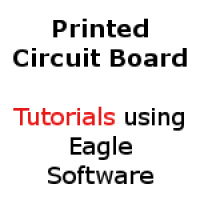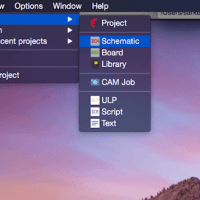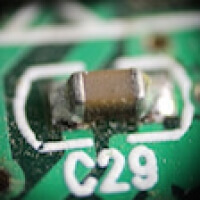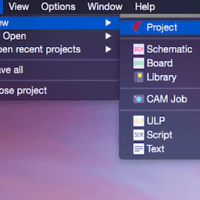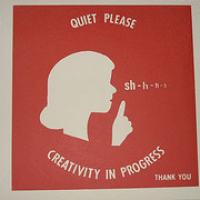Author: MS

Eagle PCB Tutorials and Design Exercises
The industry of Computer Aided Design (CAD) includes Printed Circuit Board (PCB) design. Most people that are around technology have most likely seen a PCB. However, they probably were unaware of what it actually was. In simple terms, a PCB is a physical board with electrical components which performs one or many electronic-based activities. I…

Definitions and Acronyms Used – PCB Design Tutorial
Designing a PCB with Eagle CAD tool can be a tough task. Not only does it require knowledge of electronics but learning the jargon takes time. In this tutorial, I will layout the various terminology you should know when trying to make a PCB. Achieving an understanding of such acronyms and terminology will ease communication with other people excited…

Schematic Options and Menus in Eagle PCB – Tutorial
In order to send a PCB for fabrication, the first step is to create a schematic. A schematic is visual representation of the electrical connections. In the previous tutorial, I explained how to create a new project and schematic file so check that out before continuing here. First, it is important to understand the numerous…

How to Add a Part in a Schematic – Eagle CAD Tutorial
After you are successful in creating a schematic file in Eagle CAD, it is time to learn how to add a part. A part refers to components such as resistors, capacitors, or even ICs such as microcontrolers. Even GND (ground) and VCC (voltage input) are technically parts when it concerns a computer aided design software for…

Creating Projects, Library, and Schematics – PCB Tutorial
This is the first tutorial in the complete PCB design tutorial set. I will cover three basic aspects of Eagle PCB. They include creating a project, adding a library, and lastly, creating a schematic. After following these steps, you will know how to start off a new project and at the same time, understand the…

Follow these 5 Aspects to be a Better CAD Designer
The Computer Aided Design (CAD) market is growing and requires skilled designers. As a talented CAD designer, you can obtain large freelancing contracts or even be employed fulltime at a firm. However, first, you need to understand how to design in 2D and 3D. In this article, I will layout five aspects that helped me become a successful…

What is the Best Laptop for AutoCAD?
Even though it is recommended to perform CAD designs on desktop computers, using a laptop computer is also a possibility. Laptops are simple because they are portable, lightweight, and well-balanced for many tasks. Especially for students and beginners in AutoCAD, it may not be economically feasible to invest in a full-pledge desktop computer to obtain better performance…

Computer Aided Design is used primarily by Designers
Computer aided design (CAD) was primarily designed for designers, architects, and engineers to be used for 2D and 3D modeling. From hereon, I will refer to users of CAD tools as designers. Designers use CAD tools for many reasons. After the designer has an initial idea or sketch in their mind, they can use such tools to…