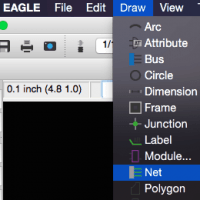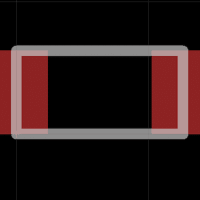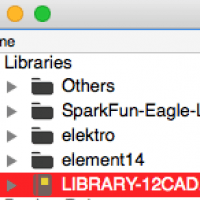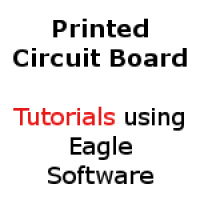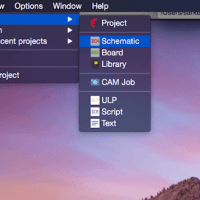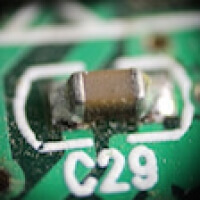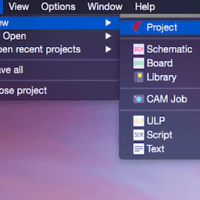Category: Printed Circuit Board CAD

Beginners Guide: 7 Tips On How To Design a PCB
Many beginners are not sure how to get started with a printed circuit board design. Moreover, the whole project seems foreign to people new to PCB or electronics. If you are new to PCB design or electronic design, you need to understand that the real thing is a bit more complicated than just a simple […]

How to Draw an Electrical Connection in a PCB Schematic
Now that you know how to add parts into your schematic, you are ready to learn the process of connecting these parts electrically. In Eagle, this is known as nets. Similar to the process in real-life (e.g. breadboard) where you make make electrical connections between parts, Nets allows Eagle to understand how the circuit is built. It is a […]

How to Create a NEW Package in a Library – Eagle PCB
A package is a physical layout of the component, e.g. resistor, you are trying to create. This layout includes the dimensions of the part itself and the dimensions of the copper pads. With this information, a 2-dimensions CAD representation can be created in Eagle software, which will then be placed on the PCB. In a previous tutorial, […]

How to Create a NEW Symbol in a Library – Eagle PCB
When designing a PCB in Eagle CAD software, the libraries available to you may not have the components you require. In this situation, you will need to create your own library in Eagle with the necessary parts. In this tutorial, I will show you how to create a new library and a new symbol. A […]

Eagle PCB Tutorials and Design Exercises
The industry of Computer Aided Design (CAD) includes Printed Circuit Board (PCB) design. Most people that are around technology have most likely seen a PCB. However, they probably were unaware of what it actually was. In simple terms, a PCB is a physical board with electrical components which performs one or many electronic-based activities. I […]

Definitions and Acronyms Used – PCB Design Tutorial
Designing a PCB with Eagle CAD tool can be a tough task. Not only does it require knowledge of electronics but learning the jargon takes time. In this tutorial, I will layout the various terminology you should know when trying to make a PCB. Achieving an understanding of such acronyms and terminology will ease communication with other people excited […]

Schematic Options and Menus in Eagle PCB – Tutorial
In order to send a PCB for fabrication, the first step is to create a schematic. A schematic is visual representation of the electrical connections. In the previous tutorial, I explained how to create a new project and schematic file so check that out before continuing here. First, it is important to understand the numerous […]

How to Add a Part in a Schematic – Eagle CAD Tutorial
After you are successful in creating a schematic file in Eagle CAD, it is time to learn how to add a part. A part refers to components such as resistors, capacitors, or even ICs such as microcontrolers. Even GND (ground) and VCC (voltage input) are technically parts when it concerns a computer aided design software for […]

Creating Projects, Library, and Schematics – PCB Tutorial
This is the first tutorial in the complete PCB design tutorial set. I will cover three basic aspects of Eagle PCB. They include creating a project, adding a library, and lastly, creating a schematic. After following these steps, you will know how to start off a new project and at the same time, understand the […]