Today’s 2D exercise combines all that we have learned so far in the previous AutoCAD exercises. But I would like us to experiment and learn about the ARC command today.
Try to replicate the image below using AutoCAD with all the techniques you have learned so far. When you are done with the assignment, I invite you to check how to draw this 2D AutoCAD exercise using the ARC command.
Again, I would love to your thoughts in the comments below.
See you in the next 2D exercise.
[ws_table id=”3″]

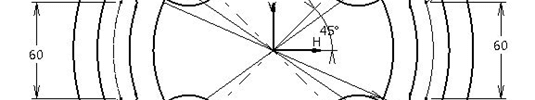
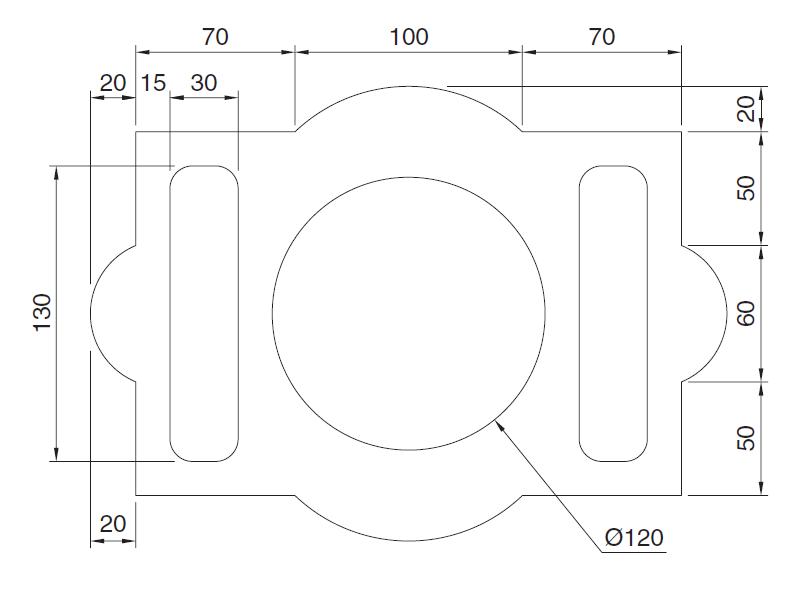

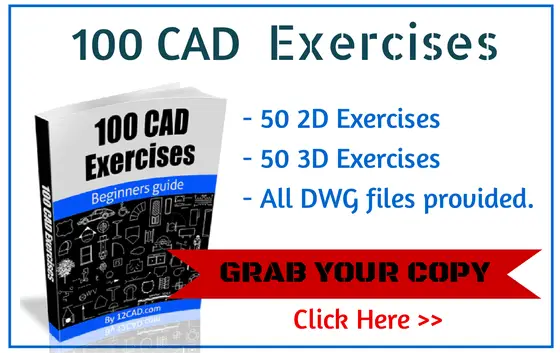
Comments
5 responses to “20 Days of 2D AutoCAD exercises #9”
Many thanks dear friend for these courses…. It is true that I’m learning AutoCAD In university, but I must say that those exercises are great from of application in order to practice all basics.
All the best
I believe it is missing the dimension on the inside fillet radius for the tall oblong areas….
thanks a lot its really helpful
Just use 10 Units. I doubt this guy ^^^^ will check this, but for anyone else, fillet the rectangles at R10.
Thank you!!