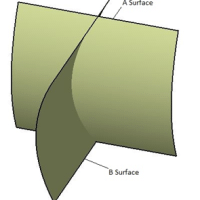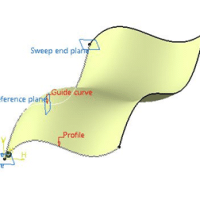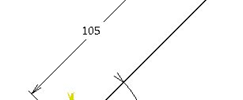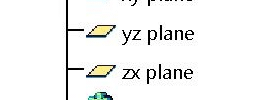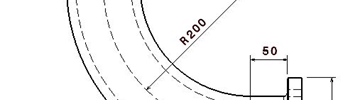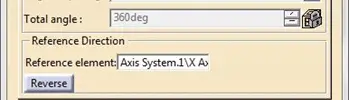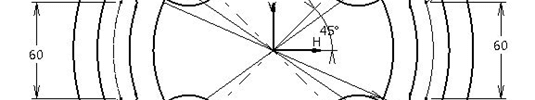Category: CATIA

Modeling an Alloy Wheel in CATIA
In this session, we are modeling an Alloy Wheel in CATIA using simple techniques. An alloy wheel is a substitute of commonly used steel wheels. It integrates all parts of a normal wheel: wiz. Rim, Spokes, Wheel Hub… Alloy wheels are generally lightweight than common wheels, thus they improve vehicle performance. Modeling an Alloy Wheel…

Modeling a Car Tire in CATIA
You most probably know that tires play a major role in suspension of an automobile and diminish fuel consumption. And tires shapes varies according to the nature of the road. In this tutorial, we are going to do some modeling, and the object we will be modeling is a car tire. We are going to…

Surface Modeling in CATIA – Part 2
We have recently learned how we can create simple surfaces in Generative Shape Design workbench. In this tutorial, we are going to learn about operations carried on surfaces using CATIA. The tools we are going to require can be found in Operations toolbar. Operations Toolbar Most common commands include Split, Trim, Edge fillet, Shape fillet…

Surface Modeling in CATIA
CATIA is one of the most used software in automobile and aviation because of its advanced surface modeling techniques. Very complex surfaces can be modeled in CATIA. Popularly its Generative Shape Design workbench is used to design surfaces. One might wonder why surface modeling is so important. During the conception of a car, this technique…

Constraints used for a sketch in CATIA
Only a precise 2D geometry will create a precise 3D component. To create a precise 2D sketch in CATIA, we use constraints. What does “constraint” actually means? It means that we are restricting the degree of freedom of the sketch. Consider, you want to constraint a line. If you provide its length, then it ensures…

How to draw a Pulley in CATIA
This post shows you how to draw a Pulley in CATIA using Boolean operations. There are many reason you as a beginner should master how to use Boolean operation in CATIA. It is one of the preferred method used by CAD designers for the following reasons. It is easy to model a part using this…

Boolean Operations in CATIA
Here is a quick explanation about Boolean Operations in CATIA and how you can use it in your project. It is hard to do without these techniques and it is always recommended (to beginners) to know how to use them early enough. A Boolean operation is similar to what is taught in Math, in fact this…

How to draw a Soap case – CATIA
Welcome to one more 3D exercise. We will be having fun learning how to draw a soap case in CATIA. This exercise is designed to help you learn new commands from Part Design. Most time for beginners, its easy to test your CAD skill on things you see everyday. it is a nice and…

Catia Exercise – Creating a Flask
This exercise is designed to help you learn new commands like Multi-Sections Solid, Shell and more. The figure below shows a flask which we will use as goal to help us have a reason to play with CATIA today. This flask has nothing but basic rounded shape, and it should be an easy to do…

3D Exercise using CATIA
This is nice exercise to put to practice what we have learned so far. We are going to create in CATIA a pipe fitting component (elbow). After learning commands from Sketcher and Part Design workbench it should be easy to create this part. This elbow may be used to connect two pipes of I.D.75 mm,…

How to create a Circular Pattern in CATIA
Pattern is one of the most common features used in CAD software. Here is a simple step by step tutorial about creating circular pattern of features in CATIA. Creating pattern of a single feature: Lets create a circular pattern of Holes on a disc like shown on the image below.

Creating a 3D part in CATIA
After learning few important commands from Sketcher and Part Design workbench, we can now create a simple 3D part in CATIA. In this post the focus is learning how to use other commands like Hole, Edge Fillet. Here is the 3D object we will try replicating using CATIA. Lets dive right into it

Sketcher Workbench in CATIA
This post is to illustrate some important commands and in Sketcher Workbench. You need to remember that a part always starts with a sketch. The simple exercise below will serve as the object of our tutorial. If you are rather an AutoCAD user, you will find these AutoCAD exercises more helpful, them come back and…

Basic commands in CATIA
CATIA (Computer Aided Three-dimensional Interactive Application) is one amongst CAD software that was initially developed to help design aviation systems. It is today one of the leading CAD software in aviation and automobile industry. Here is a very basic “Demo” about Basic commands in CATIA. In this post we will discuss exclusively commands related to…