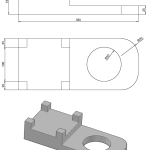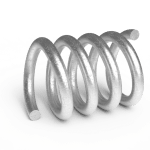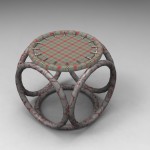AutoCAD is perhaps the oldest, most complete CAD software package. Because of its age, it is the granddaddy of all CADing applications with an extensive user base and vast function set. Also because of age, AutoCAD also has the granddaddy characteristics. It’s rigid, meaning you have to train yourself to it and the whole experience is something completely different from other CAD packages. If you’re upgrading from 2D to 3D design, any package will do because a 2D base built in AutoCAD would have ground you through the very basics well enough.
But because of this inflexible nature AutoCAD has been able to standardize its software in a number of ways over its 20+ years of CAD software development. The Autodesk catalogue hosts a huge array of tools meant to further the work that can be carried out with AutoCAD, specializing from environment-oriented real time models to CGI-specific content development.
This article talks about the practical applications and industrial usage of the AutoCAD package. With AutoCAD having been around for this long, the package can be found in use in almost any industry dealing with development and production.
Planning Tool
 AutoCAD is a 2D design tool and that’s great to use. It has everything that you can need to produce wire-frames and base models with further options of annotation and marking. It can be used to lay down the blueprints of a house or even a sky scrapper with the same amount of ease. The collaboration tools available with A360 (Autodesk 360) allow a whole team of designers and engineers to share workspaces and the work load. Designs developed in AutoCAD can then be exported to different formats for the development of 3D models with BIM (Building Information Modelling) capabilities.
AutoCAD is a 2D design tool and that’s great to use. It has everything that you can need to produce wire-frames and base models with further options of annotation and marking. It can be used to lay down the blueprints of a house or even a sky scrapper with the same amount of ease. The collaboration tools available with A360 (Autodesk 360) allow a whole team of designers and engineers to share workspaces and the work load. Designs developed in AutoCAD can then be exported to different formats for the development of 3D models with BIM (Building Information Modelling) capabilities.
Drafting Tool
Design engineers have almost always had a chance to work on AutoCAD whether for drafting car parts or a buildings floor plans. The canvas allows for extended drawing functionality and hence serves the drafting process well. All industries, whether civil, mechanical or electrical are liable to take loss from the physical development of prototypes hence a simulated model that can be reconstructed in seconds without any financial overtone for every single test case is a definite must. All of that prototyping begins with the first drafts and AutoCAD hosts a set of functionalities that allow better collaboration and integration throughout the project. As far as manufacturing is concerned, parts for NASA space shuttles as well commercial car production are developed in AutoCAD.
Manufacturing Tool
Most designs ready for 3D manufacture require 2D designs for the engineers to be able to understand the whole design before they let the machines fire off. Even if you don’t want to manufacture on a large scale, and have a 3D printer at home, you need STL files which are different from the regular DWG, DFX and CAD file formats.
AutoCAD produces STL files as well as having the capability to incorporate Point Cloud data for manufacturing or 3D printing purposes. As with the drafting aspect, AutoCAD is used in almost every corner of the manufacturing industry.
Check out some AutoCAD designs below:
Design Tool
The rigid but versatile nature of AutoCAD allows the tools to be used a design software as well. This however does not make it a photo-editing tool but the required tool palate is pretty much there. You can develop sketches or drawings of characters that can later be animated through other software or packages. Many of Disney’s Lands preliminary designs were created in AutoCAD before 3D models were developed in other software packages such as SolidWorks and Catia.
Practically speaking
As far as practical applications go, here’s the thing. Every product based business is going to require a prototype at one point or another. That’s where AutoCAD steps in.
If you want to cut a piece diamond, remember you can only do it once, or else you need a new diamond! Whether the design is for a Porsche spare part or the machine that will manufacture the spare part, AutoCAD is a definite ingredient. Furthermore, AutoCAD will allow simulations and the prototype can be adjusted as required with wind-tunnel and aerodynamic simulation as virtual as the prototype itself. Cost-cutting and collaborative efforts are just some of the things AutoCAD is used for.
Conclusion
Above, we have outlined a few of the practical ways to approach and put to use the AutoCAD CAD software package, by Autodesk. This however, does not mean AutoCAD’s capabilities are limited to these tasks, instead the contrary is true. AutoCAD’s application base is every industry with variations in usage and technique due to the diverse and far-fetched user base. Also the extensive functions provided by the add-ons and subsequent CAD extensions are definitely worth a check. Autodesk’s CAD product range covers a lot of ground and had even brought it’s platform to real time, web-based collaboration and integration. The mobile and handheld device versions of the applications are also out.
Finally, AutoCAD has a huge application set and can seem daunting to those taking their first steps. For all of those beginners, remember that people who have been using AutoCAD for more than a decade can also stumble upon things they didn’t know about because of AutoCAD’s vastness. In any case, a sound working knowledge of AutoCAD will definitely do you a lot of good.
As a next step, check out our free 20 Days of AutoCAD exercises.