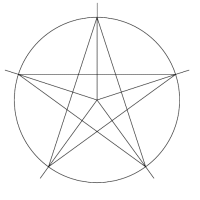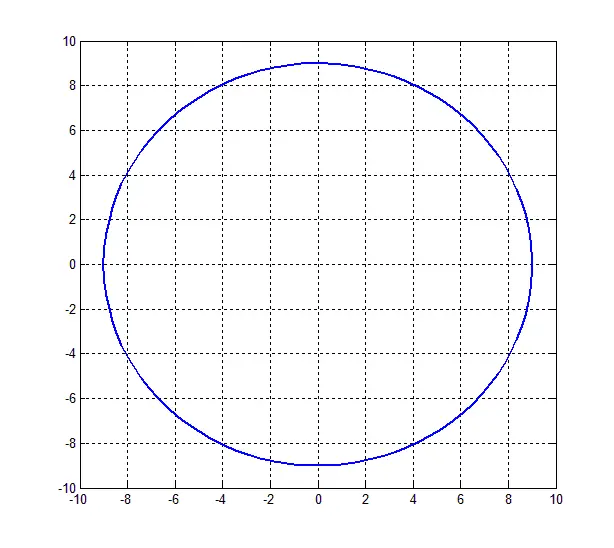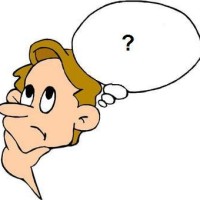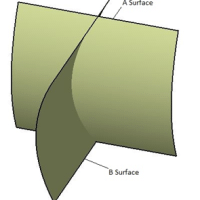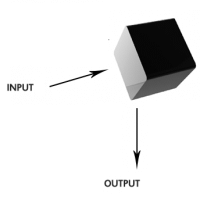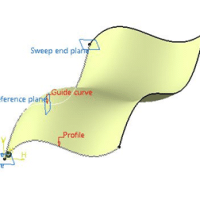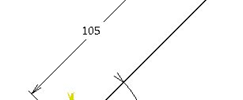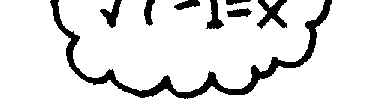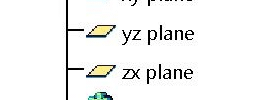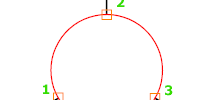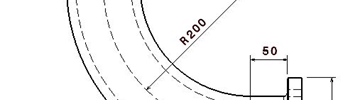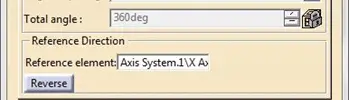A Blog About Computer Aided Design

NanoCAD – AutoCAD Alternative
NanoCAD is a free CAD software having a quite similar interface with AutoCAD. NanoCAD allows you to create DWG compatible CAD files which you can share with AutoCAD users. Nanosoft also provides an advanced version of NanoCAD which is a paid version: NanoCAD PLUS If you have some experience with CAD software, NanoCAD will be…

How to draw a star
This is how to draw a star using a protractor and some common sense facts. How to draw a star, method 1 A perfect star has all edges uniformly distributed around a circle. Means, if we have a 5 points star with edges A, B, C, D and F, the segment AB, BC, CD, DF…

How to plot a circle in Matlab
Here is how to plot a circle in Matlab Plot the unity circle in Matlab Code Angles=(0,2*pi,100); plot(cos(angles), sin(angles)) Plot a circle in Matlab with a given radius Angles=(0,2*pi,100); plot(9*cos(angles), 9*sin(angles)) If you need MATLAB homework help from coding experts, you can visit this site.

Top 11 Most Used CAD APPS
As the world migrates from relying solely on personal computers and desktop work stations to the mobile age, almost every operation that requires a PC to function can now easily be done with the use of mobile apps and the world of computer aided graphic design is no different. Industry leaders in the CAD community…

Euler VS Runge kutta – Circle – Matlab code
In the context of this exercise, lets suppose having the two dependent following function: With initial conditions The equation of a circle look like the following where the r is a constant. If we add our equations at 0, the following will be true We are now going to be using Euler methods and the…

Surface Modeling in CATIA – Part 2
We have recently learned how we can create simple surfaces in Generative Shape Design workbench. In this tutorial, we are going to learn about operations carried on surfaces using CATIA. The tools we are going to require can be found in Operations toolbar. Operations Toolbar Most common commands include Split, Trim, Edge fillet, Shape fillet…

How to design a Buck converter in Matlab
A Buck Converter is a DC – DC step down voltage converter (can also be considered like step up current converter) . Here is how you can use Matlab to simulate a Buck converter (Note: In this post, we will consider switches as ideal) In order to get this task done in Matlab we will…

Graphic Design Software for Beginners
The popular Malcolm Gladwell 10,000 hour rule which states that it takes an individual approximately 10,000 hours to become a master of his or her craft is definitely one that must be taken to heart by anyone seeking to become a design guru and this is because of the intensive training procedures involved with graphical…

Surface Modeling in CATIA
CATIA is one of the most used software in automobile and aviation because of its advanced surface modeling techniques. Very complex surfaces can be modeled in CATIA. Popularly its Generative Shape Design workbench is used to design surfaces. One might wonder why surface modeling is so important. During the conception of a car, this technique…

Constraints used for a sketch in CATIA
Only a precise 2D geometry will create a precise 3D component. To create a precise 2D sketch in CATIA, we use constraints. What does “constraint” actually means? It means that we are restricting the degree of freedom of the sketch. Consider, you want to constraint a line. If you provide its length, then it ensures…

How to draw a Pulley in CATIA
This post shows you how to draw a Pulley in CATIA using Boolean operations. There are many reason you as a beginner should master how to use Boolean operation in CATIA. It is one of the preferred method used by CAD designers for the following reasons. It is easy to model a part using this…

RLC simulation in Matlab using Euler method
Here is a comparison between the Implicit Euler Method and the Explicit Euler method on a given RLC circuit. We will be using the two methods stated above to model the variation of the current in the circuitry below. RLC simulation in Matlab We consider the capacitor voltage to be zero at the zero time.…

Free fall – Modeling using Matlab
In this post, we will simulate the fall of an object dropped from a certain height in air. We will be using some numerical technique to find the time at which the speed of the object stop changing and to find out if this speed is reached before the object reach the ground. We will …

Boolean Operations in CATIA
Here is a quick explanation about Boolean Operations in CATIA and how you can use it in your project. It is hard to do without these techniques and it is always recommended (to beginners) to know how to use them early enough. A Boolean operation is similar to what is taught in Math, in fact this…

How to draw a Soap case – CATIA
Welcome to one more 3D exercise. We will be having fun learning how to draw a soap case in CATIA. This exercise is designed to help you learn new commands from Part Design. Most time for beginners, its easy to test your CAD skill on things you see everyday. it is a nice and…

Catia Exercise – Creating a Flask
This exercise is designed to help you learn new commands like Multi-Sections Solid, Shell and more. The figure below shows a flask which we will use as goal to help us have a reason to play with CATIA today. This flask has nothing but basic rounded shape, and it should be an easy to do…

Drawing a circle in AutoCAD
Drawing a circle in AutoCAD is one of the most fundamentals while learning how to use the software. In AutoCAD there are many ways to draw circles, and all these ways depend on your inputs and the feature you want your future circle to have. The simplest procedure “by default” is to indicate the center…

3D Exercise using CATIA
This is nice exercise to put to practice what we have learned so far. We are going to create in CATIA a pipe fitting component (elbow). After learning commands from Sketcher and Part Design workbench it should be easy to create this part. This elbow may be used to connect two pipes of I.D.75 mm,…

How to create a Circular Pattern in CATIA
Pattern is one of the most common features used in CAD software. Here is a simple step by step tutorial about creating circular pattern of features in CATIA. Creating pattern of a single feature: Lets create a circular pattern of Holes on a disc like shown on the image below.

Draw a Wrench in AutoCAD
A wrench (also called a spanner) is a tool used to provide grip and mechanical advantage in applying torque to turn objects—usually rotary fasteners, such as nuts and bolts—or keep them from turning Here is a short list of wrenches which you can have more details about in wikipedia The box-end wrench, the spark plug…
Got any book recommendations?