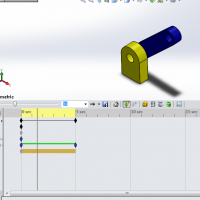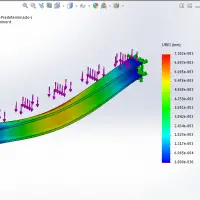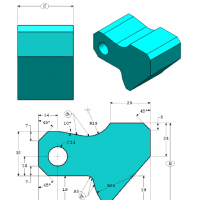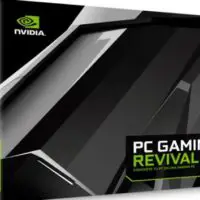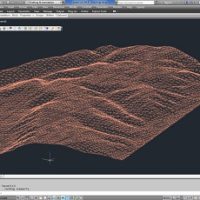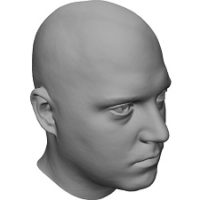Category: Tips & Tutorials

Which Degree Is Best For CAD? The Course To Becoming a Draftsman
So you’re keen on becoming a Draftsman? Looking for the right CAD Degree for your career? Well, I’m here to help. In this article I’ll try to break it all down for you into simple sections, starting with why a CAD Degree or a Draftsman course is useful, what Degrees and Certificates are available in…

Best CAD Schools: A Guide To Your Computer Aided Drafting Certification
So you’re keen on learning CAD? Searching for AutoCad classes? Looking for the best CAD schools where you can get your AutoCad training? Well, we’ll try to assist you in figuring it all out (or partially), taking you step by step into the world of CAD school… Why learn CAD? Since 1999, when Autodesk invented…

SolidWorks Motion Study: Introductory Tutorial
This article will be of interest for those who want to add a motion simulation regarding physical and mechanical properties of a Solidworks assembly. The movement of the components that are part of the assembly during the simulation will be determined by several factors such as the joints connecting the parts, the motor movement of…

Stress and Failure Analysis in SolidWorks: Tutorial
Linear stress analysis with SOLIDWORKS Simulation enables designers and engineers to quickly and efficiently validate quality, performance, and safety—all while creating their design. In order to carry out stress analysis, component material data must be known. The standard SOLIDWORKS CAD material database is pre-populated with materials that can be used by SOLIDWORKS Simulation, and the database is…

Solidworks CSWA Certificate Exam Preperation: Modelling Exercise #1
This article will be of interest for those who want to obtain the first certification from SolidWorks which will involve 3D modeling, drawing comprehension and assemblies. This is the first certification you must obtain in order to proceed with any further SolidWorks official certification that are listed in their website. The following exercise will be…

M.2 vs. U.2 – Which is Right For You
Form factors and storage capacities are the new hype of the storage market today. With the conception of SSDs, HDDs have lost public focus and the term ‘SSD’ has evolved from a 2.5” thin box with faster read/writes and greater capacities than HDD. Now SSD represents a set of families and if you’re about to…

Top 6 Analysis and Simulation Applications for AutoCAD
No CAD project is complete without a model and just like that no simulation or analytical task will go error-free, the way it does with the apps we reviewed. Before we let you dive into the app reviews, please note our criteria for having selected the apps. All the apps come from the App Store…

Top 5 Mapping Apps for AutoCAD in 2020
If you have ever had to work with terrain, there are a number of problems or issues (or drawbacks, whichever you would like to call them) with using AutoCAD’s default facilities. First off, there are very few if not none. AutoCAD by itself is just a sketching and documentation tool, so the fact that it…

Limitations of CAD in 2020 and Onwards
With the recent and otherwise advancements in technology and specifically in CAD, one is left amazed with what human beings have been able to accomplish. From skyscrapers and theme parks to jumbo jets and Formula1 race cars, every design is nowadays aided by computers. But for those involved in the field, whether professionally or as…

CAD in Colleges/Universities in 2020 and Onwards
CAD’s growth over its relatively short life-span has been phenomenal with a very diverse scope of application. This naturally attracted the interest of the industry, and of course, later their investment. The promise CAD holds for the future of industrial management and logistical control makes CAD a very rich source of economic and industrial growth.…

Gaming Revival Kits – Budgetting for CADers
As a CADer, professional or hobbyist, the latest in technology is always a point of focus. With the pace at which new technology is being developed and introduced to the market, staying ahead of the game comes at a substantial cost, pun intended. For that very purpose, gamers and CADers share the technology arena with…

Convert DWG to STL Format
If you’re into 3D printing, you need STL files to print with. And if you’ve developed your own designs, then converting DWG to STL format is your next step. You might want 3D printed parts for the following or other reasons: Visualize design concepts Create product mockups, architectural models, and terrain models Test form, fit,…

Screen setups for CAD – Landscape vs. Portrait
Looking for the best screen setups for CAD? Well, the first thing that comes to mind when I personally want to setup a new system or rig is the display. That’s because at the end of the day, the display will be what I use to see what the system chooses to show me. For…

What to Look for in CAD Monitors
Monitors are a tricky bit and with a controversial history in their making. From serial to Thunderbolt interfaces and from CRT to IPS LED, there is a lot of ground to cover when making the decision of replacing or adding a monitor to your rig. Read on for some tips on how to pick the…

Recent Updates in SSD for 2020
The world of technology has virtually unlimited advancements and miniature evolutions every single day. Hence a new kind of optical drive or USB-interface peripheral popping up overnight is not that big a deal. What is a big deal is knowing what’s new, what makes it relevant and how far along has the parent technology come…

Creating Terrain Objects
Need a terrain for your upcoming game or Hollywood blockbuster? Or are you simply looking to master the art of creating landscapes and planes that can be used for hosting other elemental objects? Either way, and for so many others, you can do so with AutoCAD. Although there are other tools (Civil, Map, 3D Maya,…

Drawing Aids in AutoCAD
To reinvent drawing methodologies would have been an impractical approach towards the development of CAD, almost 60 years ago when the whole thing started. Because of this traditional approach, most of the techniques and tools are the same as traditional methods with the digital transition the main cause of confusion and apprehension amongst newcomers. In…

Coordinate Systems in AutoCAD
In the world of CAD, coordinates play a part as important as any other. Any rotation, skewing or other manipulation is done with the help of mathematical equations and the help of regular geometric and algebraic techniques that work with the coordinates. For this purpose, the inherent nature of coordinates and the subsequent introduction of…

AutoCad vs Microstation: Head to Head Comparison
AutoCAD has gone head to head with a lot of other packages much capable of the challenge. One widely held debate is between the AutoCAD user base and the MicroStation user base. These communities like most others have no limit to the reasons why they would stick to one and not the other. Prior to…

Optimization of Workflow
Experience comes with time, and it is no doubt that any man or woman adept at a certain skill, to the point that they can optimize their work methods beyond the traditional techniques, have put in time and effort to get there. As the saying goes, practice makes perfect, and it is with that age…